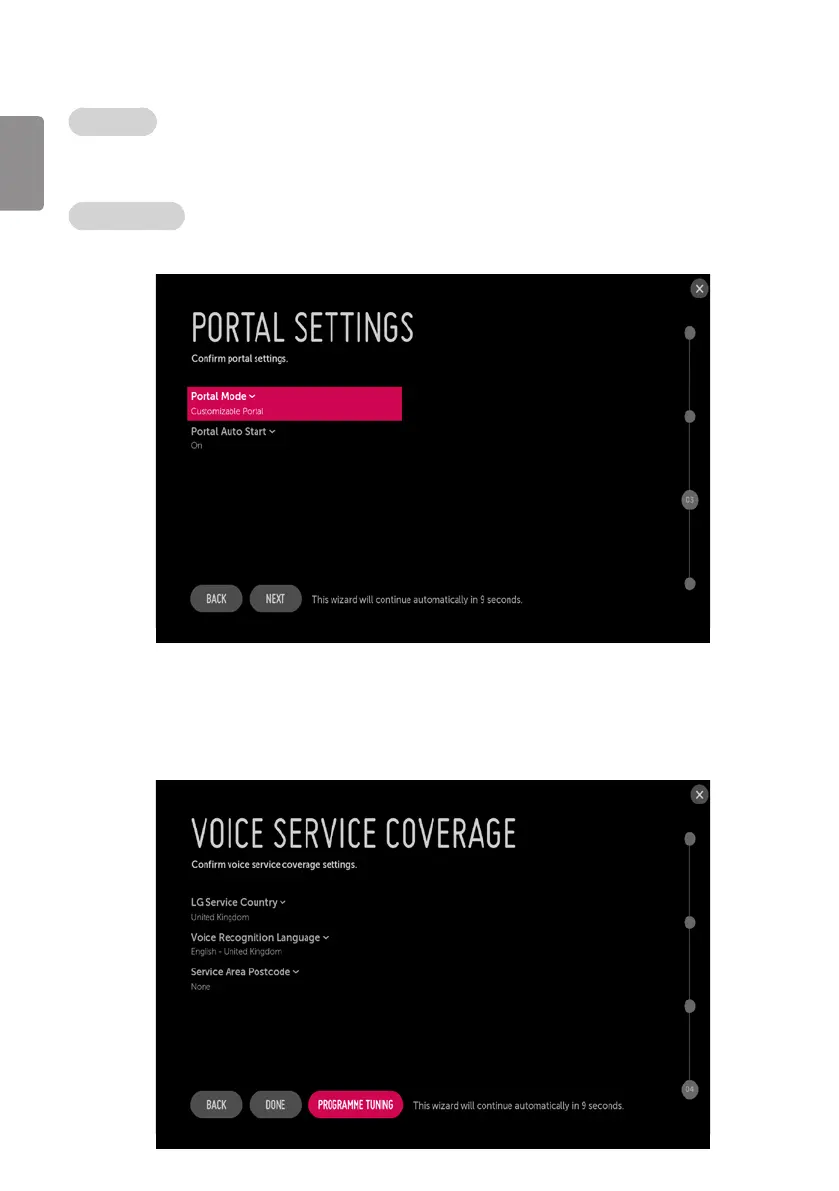ENGLISH
8
Portal Settings
• Set the Portal Mode and Portal Auto Start.
Portal Mode
(Depending on model)
• You can select ‘Default Portal’ (Use webOS default portal), ‘Customizable Portal’ (Use editable Portal), or ‘None’ (Do not use portal).
Portal Auto Start
• You can select ‘On’ or ‘O’. If you select ‘On’, Portal (Home Launcher) will be execute automatically after TV on.
Voice Service Coverage
(Depending on model)
• Set the voice service coverage. You can set LG Service Country, Voice Recognition Language, and Service Area Postcode for voice
service.
