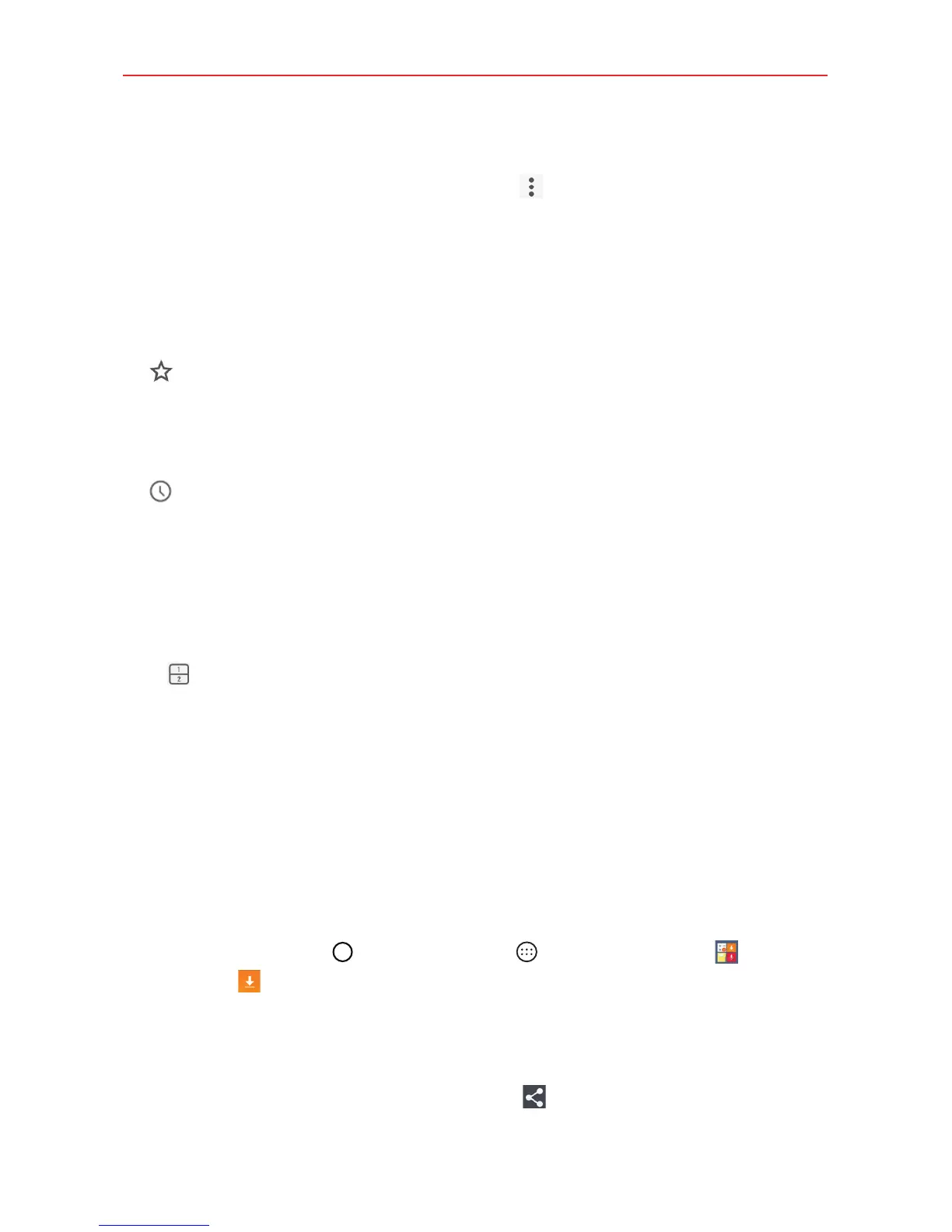69
Web
Create a new tab
From the Chrome app, tap the Menu icon then tap New tab (or New
incognito tab).
The New Tab page
Tap an icon at the bottom of the new tab screen to help you open the page
that you want quickly.
Bookmarks The sites that you’ve bookmarked are listed here. Tap
one to visit the site using the new tab you created. Touch and hold a
bookmark to open a context menu to access Open in new tab, Open in
incognito tab, Edit bookmark, and Delete bookmark.
Recent tabs Your recent websites are listed here including the ones
on this device, recently closed, and on your other devices.
Dual window with Chrome
You can quickly set up the Dual window function using your open tabs.
When you access your tabs using the Recent Apps Button, a Dual window
icon
is displayed in the tab’s banner. Tap it to set that tab as the top
window, then tap Dual window (at the bottom of the screen) to select the
second app.
Download files
1. Touch and hold a download link.
2. In the context menu that appears, tap Save link.
To view downloaded files:
Tap the Home Button > the Apps icon > the Tools folder >
Downloads
.
To open a downloaded file, tap it.
To view earlier downloads, tap the heading date you want to view.
To share downloads, tap the Share icon
, checkmark the ones to
share, then tap SHARE and choose a sharing method from the list.