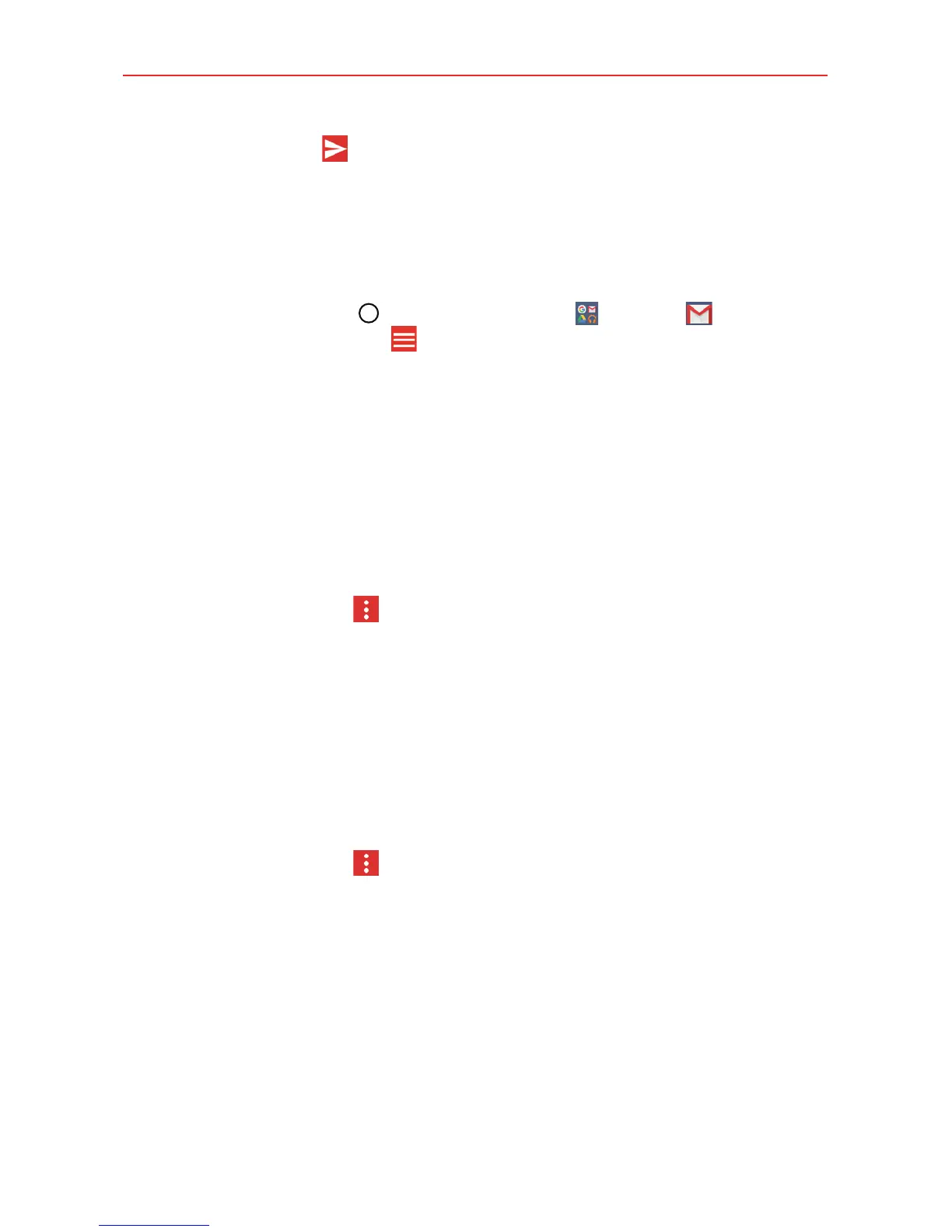89
Communication
4. Tap the Send icon to send your Gmail message.
NOTE You can change the message action after you've started the message. Simply tap the
current action (at the top left of the message header), then tap the one you want. For
example, if you chose Reply but decide you want to Reply all instead.
Gmail account settings
1. Tap the Home Button > the
Google folder
> Gmail
> the
Accounts and labels icon .
2. Tap Settings.
3. Tap General settings to change the settings for all accounts. Tap an
account to change the settings that only apply to it.
The General settings menu includes the following options: Gmail
default action, Conversation view, Swipe actions, Sender image,
Reply all, Auto-fit messages, Auto-advance, Confirm before
deleting, Confirm before archiving, and Confirm before sending.
Tap the Menu icon
in the General settings to access Manage
Accounts, Clear search history, Clear picture approvals, and Help &
feedback.
Specific Gmail account settings include the following options: Inbox
type, Inbox categories, Notifications, Inbox sound & vibrate,
Signature, Vacation responder, Sync Gmail, Days of mail to sync,
Manage labels, Download attachments, and Images.
NOTE Other email accounts may have additional specific settings.
Tap the Menu icon in the account's settings to access Manage
Accounts and Help & feedback.