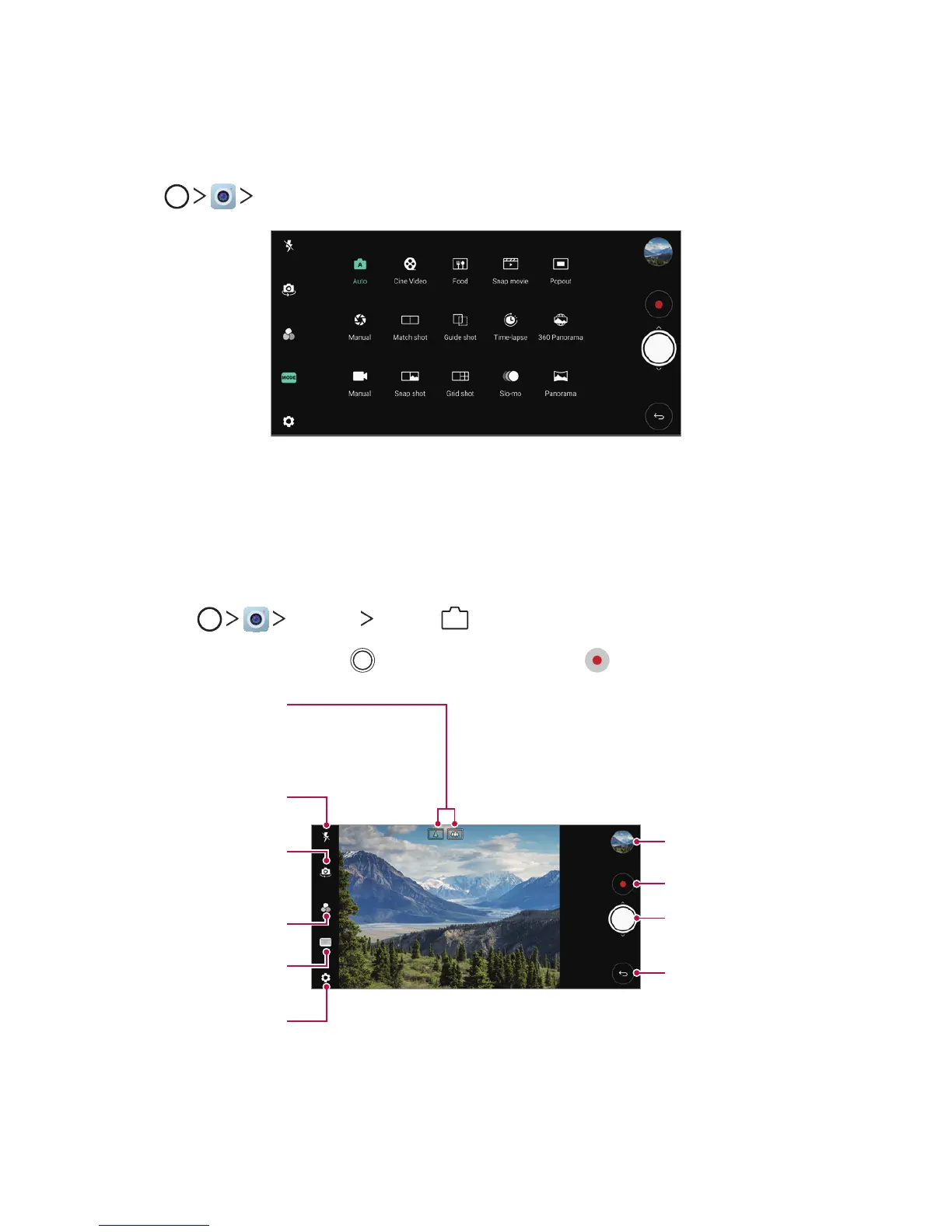Useful Apps 86
Changing the camera mode
You can select a camera mode that suits your environment to take a
photo or record a video easily and conveniently.
Tap
Mode, then select the desired mode.
Auto mode
You can take photos or record videos by selecting a variety of camera
modes and options.
1
Tap MODE Auto (
A
).
2
To take a photo, tap . To record a video, tap .
Change the
camera options.
Apply a film filter
effect.
Select a camera
mode.
Turn the flash on
or off.