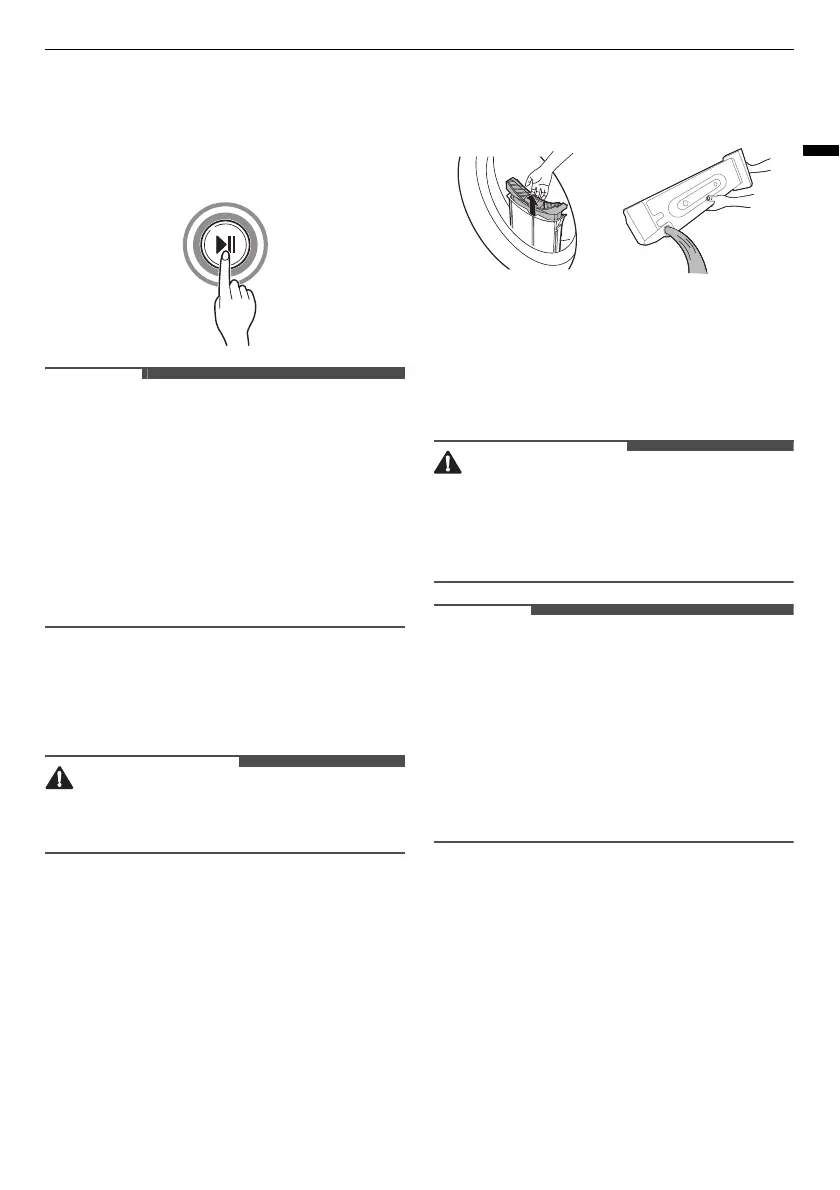21
OPERATION
ENGLISH
• When you press the button, the
appliance ventilates the inside of
the drum for 10 seconds in order to
get the appliance ready for drying
operation.
• The appliance washes lint, which
builds up onto the surface of the
condenser, automatically using water
that is condensed from the clothes
during operation.
• The frequency of cleaning condenser
may vary depending on the size and
the initial moisture amount of the
clothes.
6
After the drying programme has
finished, open the door and unload
the clothes.
• Be careful! The drum inside may still be
hot.
7
Press the
Power
button to turn the
appliance off.
8
Clean the lint filter and empty the
water container.
9
To help reduce odours from forming,
the dryer’s door can be left open or
slightly ajar for a short period of time
if possible to help ventilate the drum
after use.
• For safety reasons, do not allow
children or animals to enter the
appliance. It may cause damage or
injury.
• The final part of a tumble dry cycle
occurs without heat (cool down cycle)
to ensure that the clothes are left at a
temperature that ensures the clothes
will not be damaged.
• A high atmospheric temperature and a
small room may both increase drying
time as well as energy consumption.
