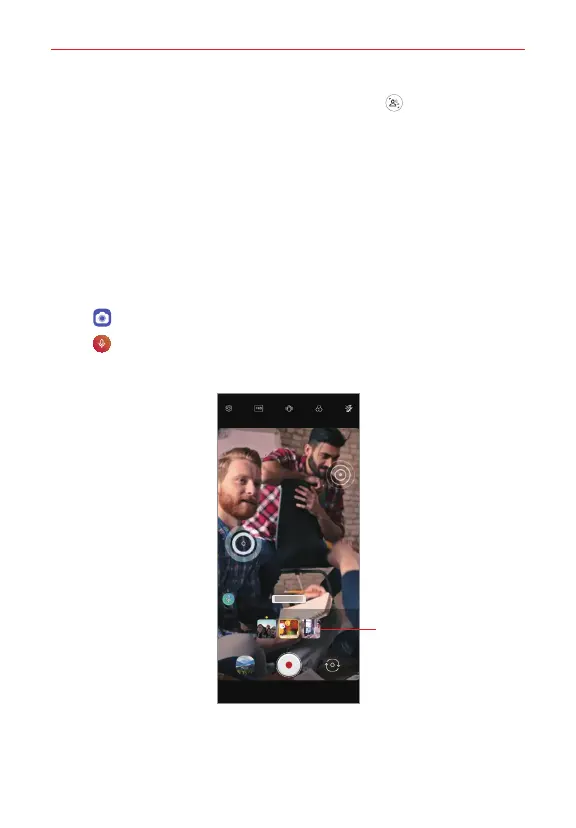Feature Highlight
8
4. Select a 3D photo from Gallery or Preview and tap 3D Effect to apply
a photo effect.
Select Save a copy or OK after applying the effect.
NOTE This feature is available only on the rear camera.
Audio recording features
Video recording with specialised audio recording options
You can record a video using three different voice recording options to suit
your purpose.
1. Tap Camera and select Video by swiping camera modes.
2. Tap Microphone and select Basic, ASMR Recording, or Voice Bokeh
by swiping audio options.
Audio options
