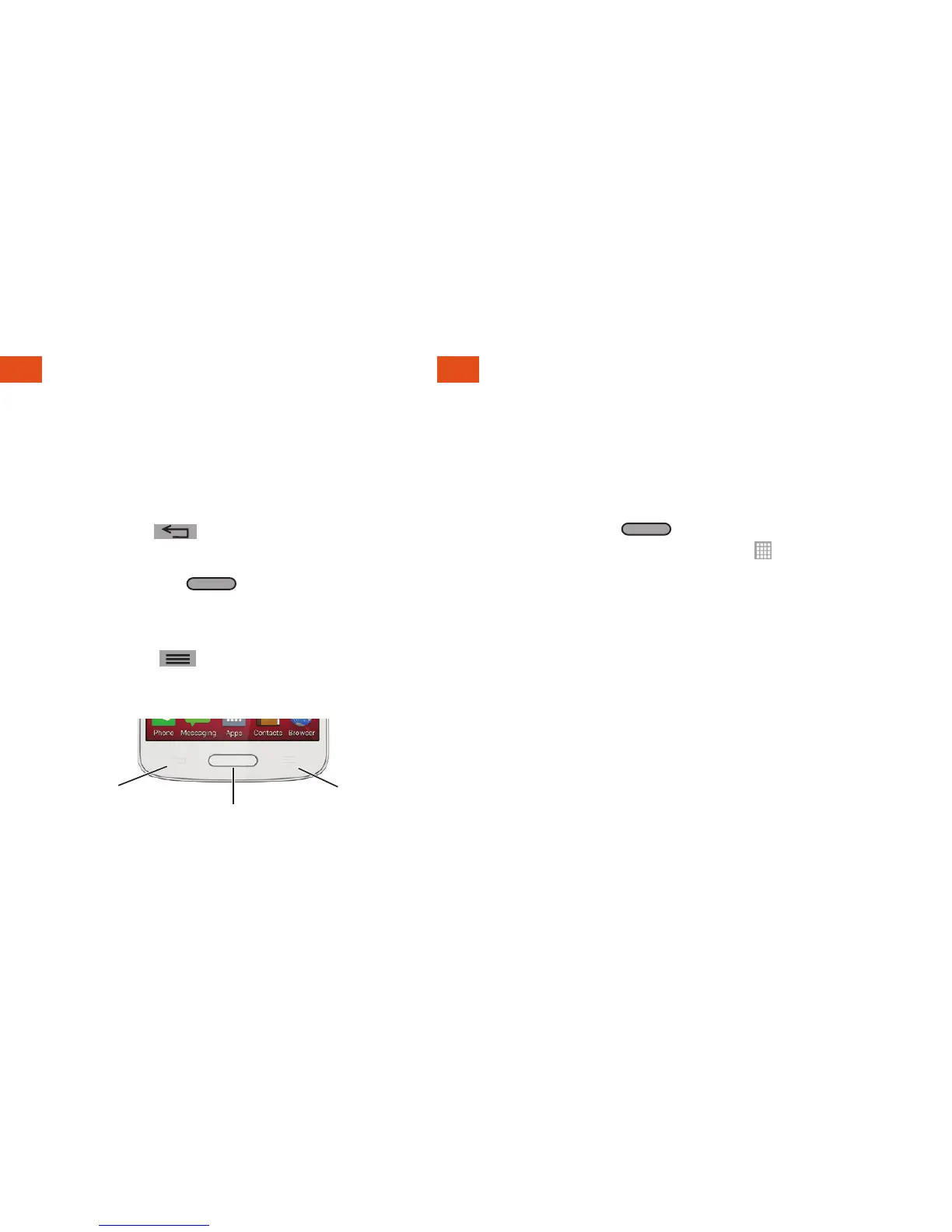10
Buttons and Keys Open Apps
Menu
Key
Home Button
Back
Key
Navigation Keys
Just below the touchscreen, you’ll ind a row
of two static keys and a button that let you
perform speciic functions.
• Back Key ( ) – Tap to return to the
previous screen view.
• Home Button ( ) – Press to return to the
Home screen. Press and hold to view a list of
your recently-used apps.
• Menu Key ( ) – Tap to open
context-specific menus.
Open Apps
• If an app is on one of your Home screens,
just tap it to open it.
• If an app is not available from your Home
screen, press
(if you’re not already on
the Home screen), tap Apps to display the
apps list, and then tap the app from the
alphabetical list. You may have to swipe left
or right to ind the app you’re looking for.
Favorite Apps Tray
At the bottom of every Home screen you’ll
ind the Favorites Apps Tray: another quick
way to get to your apps.
• To open an app, just tap it.
• To drag an app in or out of the Favorites tray
or anywhere else on a Home screen, touch
and hold it, then move it with your inger
into position.
