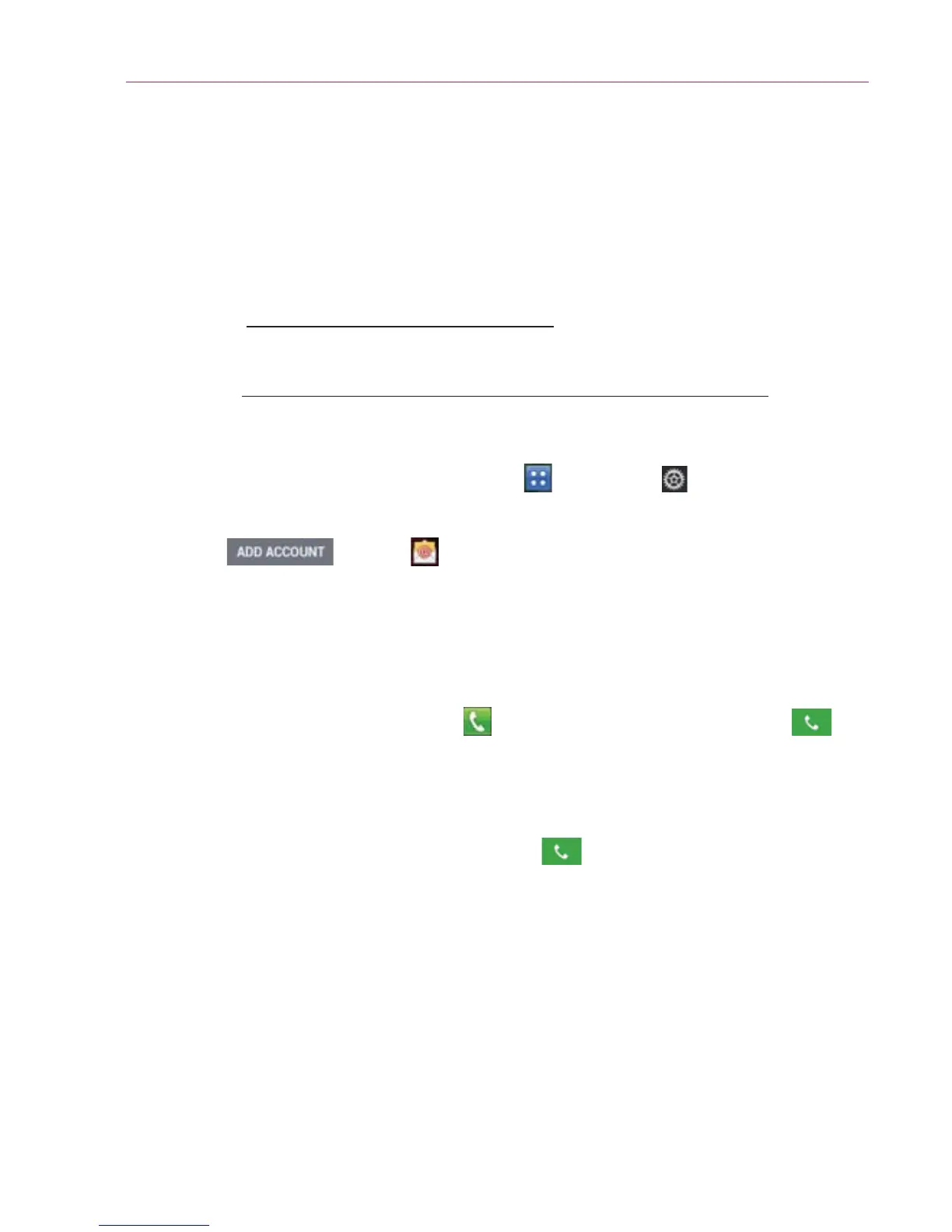15
2. Tap Existing to add an existing account or New to create a new
account.
3. Enter the necessary information and tap Sign in.
Record your Google account information. Please keep this document in
a safe place.
Username: @gmail.com
Password:
Setting Up Other Email Accounts
1. From the Home screen, tap
Apps
> Settings > Accounts &
sync.
2. Tap
> Email and select the desired provider.
3. Enter your email address and password and any other necessary
login credentials.
Set Up Voice Mail
From the Home scree, tap Phone
. Dial
*
86 (
*
VM) and tap Call .
Follow the setup tutorial.
Access Voice Mail
From your phone—Dial
*
86 and tap Call . When you hear the
greeting, press
#
to interrupt. Follow the prompts.
From any phone—Dial your wireless number. When you hear the
greeting, press
#
to interrupt. Follow the prompts.
NOTE: Voice mailboxes not set up within 45 days will be canceled. Your voice mailbox is not
password protected until you create a password by following the setup tutorial.
