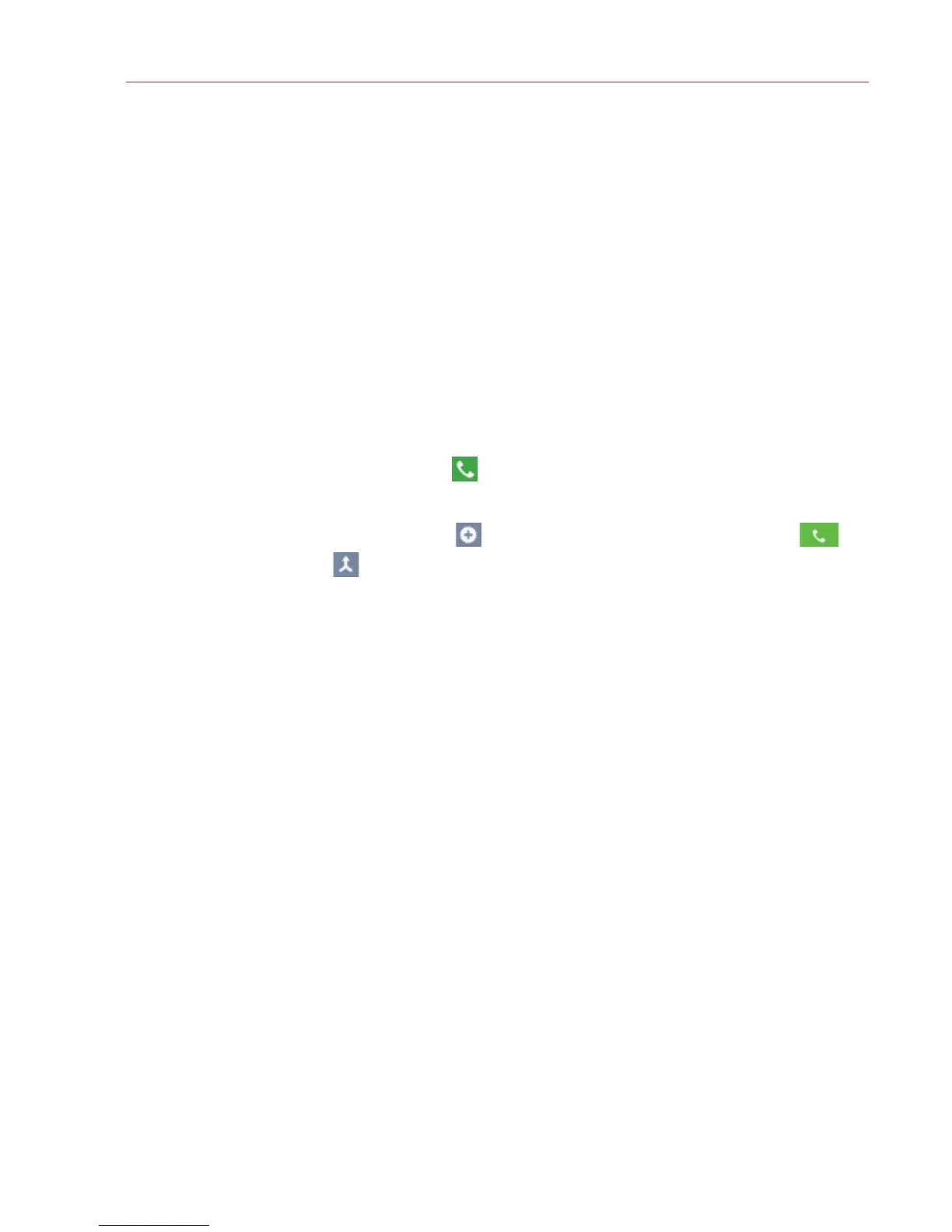5
Voice mail may not be available in some areas. Voice mailboxes not set up within 45 days will be
canceled. Follow the setup tutorial to password-protect your Verizon Wireless Voice Mailbox.
Airtime and other charges are incurred when using voice mail from your wireless phone. Mobile to
Mobile Calling minutes do not apply to voice mail retrievals; you will be charged to maintain your
connection to voice mail. Verizon Wireless is not responsible for missed messages or deletions of
messages from your voice mailbox, even if you have saved them.
q Voice Mail
To setup or retrieve, dial
*
86 from your device.
q Domestic Long Distance
q Domestic Roaming
20¢ per minute. This includes airtime and nationwide long distance.
q 411® Search
Directory Assistance and more. $1.99 per call plus airtime.
q Caller ID
q Caller ID Blocking
Dial
*
67 before the number you’re calling.
q Call Waiting
While on a call, tap Answer
to answer the new call.
q 3-Way Calling
While on a call, tap Add call
, enter the number, then tap Call .
Tap Merge call to connect all parties.
q Call Forwarding
Dial
*
72 plus the number where you want to forward your calls; to
cancel, dial
*
73 Send.
Included Features
