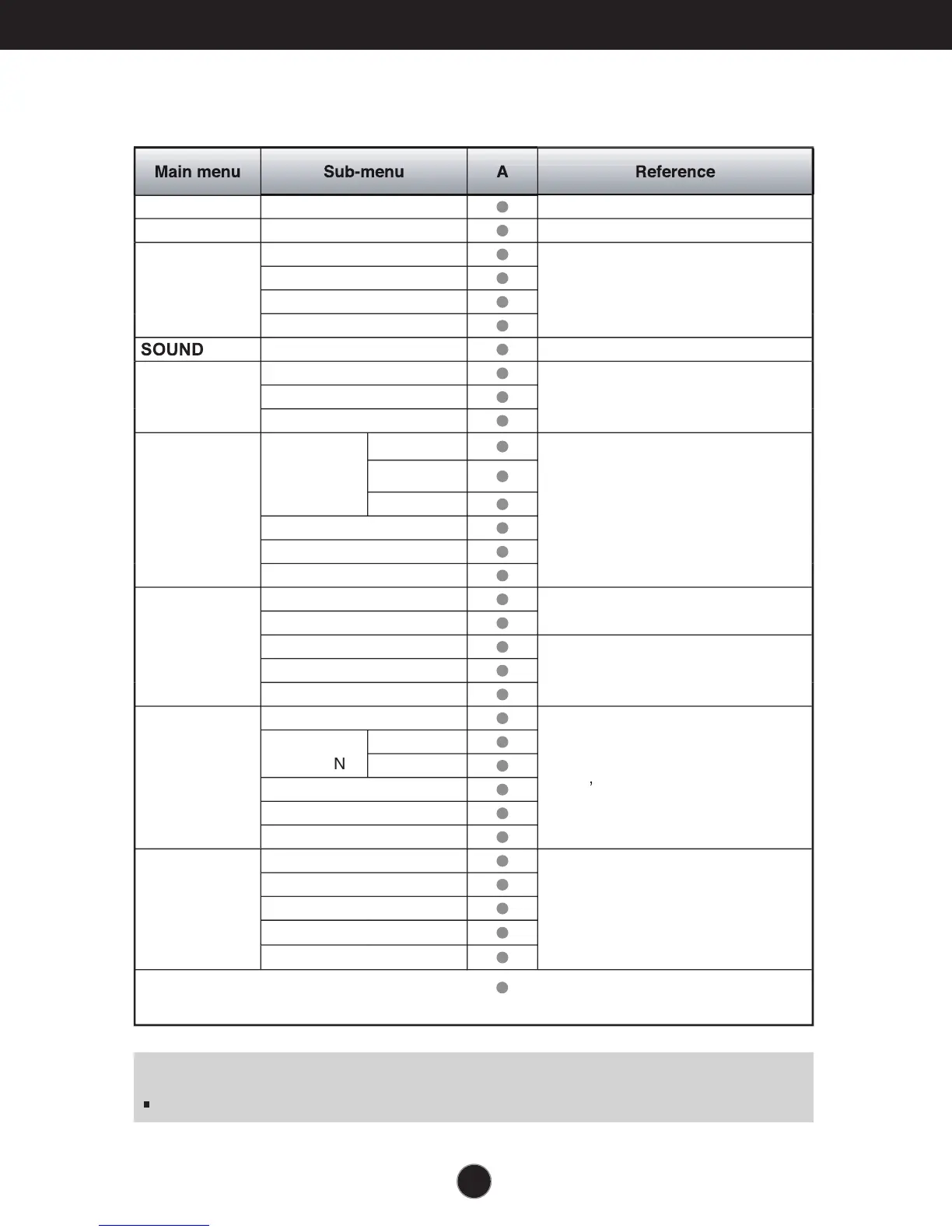A10
NOTE
The order of icons may differ depending on the model (A10~A17 ).
On Screen Display(OSD) Selection and Adjustment
The following table indicates all the On Screen Display control, adjustment,
and setting menus.
EZ Z
MIN
o adjust the resolution
4:
IN WI
o adjust the image size
PH
T
EFFE
N
RMA
o a
ust screen co
or mo
A
IAN BL
EPIA
N
HR
ME
o select or turn o
the sound
PICTURE
RI
HTNE
o adjust the brightness, contrast
nd gamma of the screen
NTRA
AMM
L
R
PRE
E
R
o
tomiz
th
olor o
th
500
9300
REE
TRACKING
H
RIZ
NTAL
o adjust the position of the
ERTI
A
L
o
mprove t
e c
ar
t
an
sta
t
f the scree
PHA
E
HARPNE
ET
LAN
A
E
o
tomiz
th
r
n
t
t
or
user
operating environmen
D
P
ITI
H
RIZ
NTA
ERTI
A
WHITE BALAN
E
P
WER INDI
AT
FA
T
RY RE
E
LATRO
-EN
INE
VI
o
t or
tom
z
r
ma
e sett
n
U
E
N
RMA
EM
:
usta
:
na
o
nput
