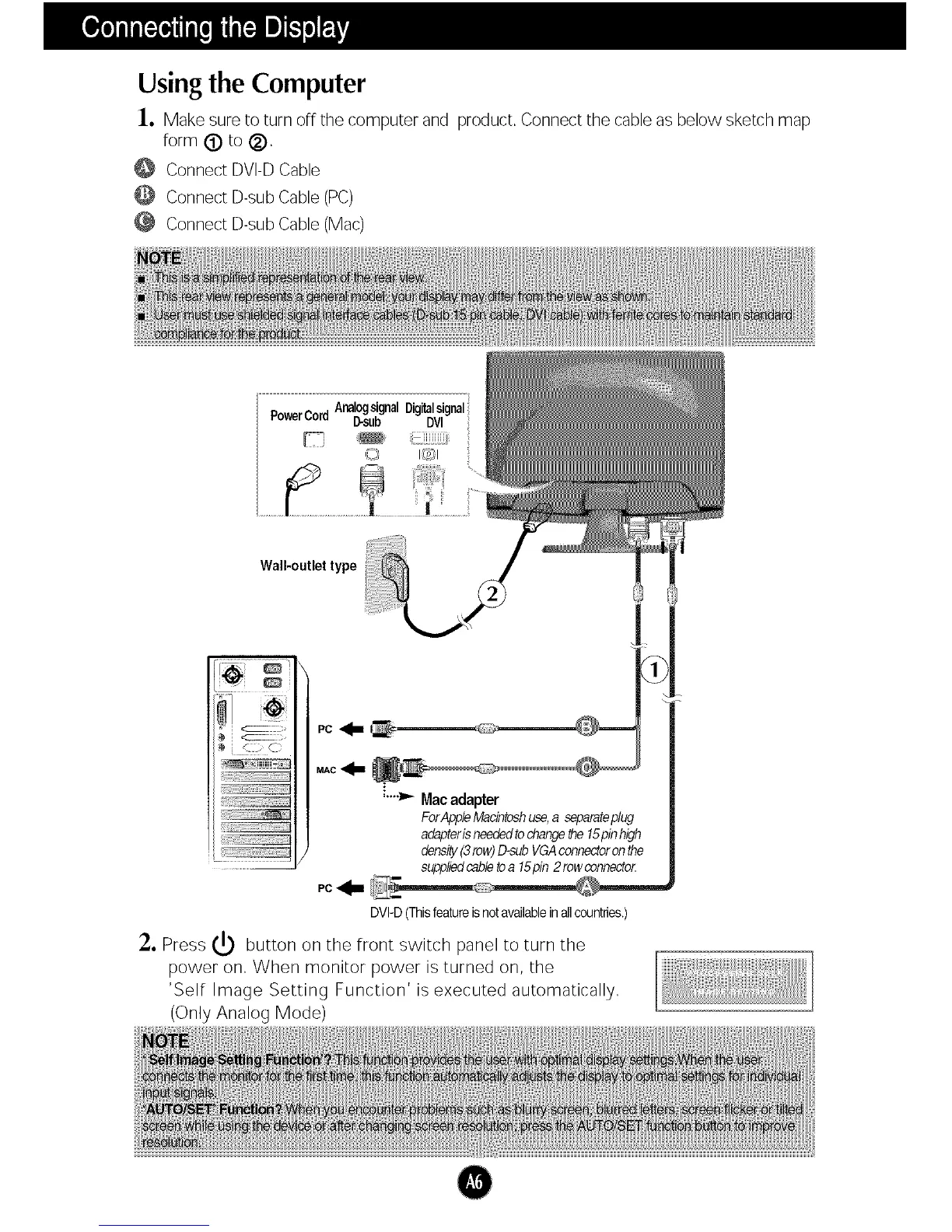Using the Computer
]. Make sure to turn off the computer and product, Connect the (:able as below sketch map
form (_ to (_,
Q Connect DVI-D Cable
0 Connect D-sub Cable (PC)
Connect D-sub Cable (Mac)
Wall-outlet type
MAC
Pc_1=
L..j.,_ Mac adapter
ForAppleMacintoshuse,a separateplug
adapterisneededtochangebe 15pinhigh
density(3row)D-subVGAconnecteron the
suppliedcabletoa 15pin 2row sennectd:
DVI-D(Thisfeatureisnotavailablein allcountries.)
2. Press 0.) button on the front switch panel to turn the
power on, When monitor power is turned on, the
'Self Image Setting Function' is executed automatically,
(Only Analog Mode)
