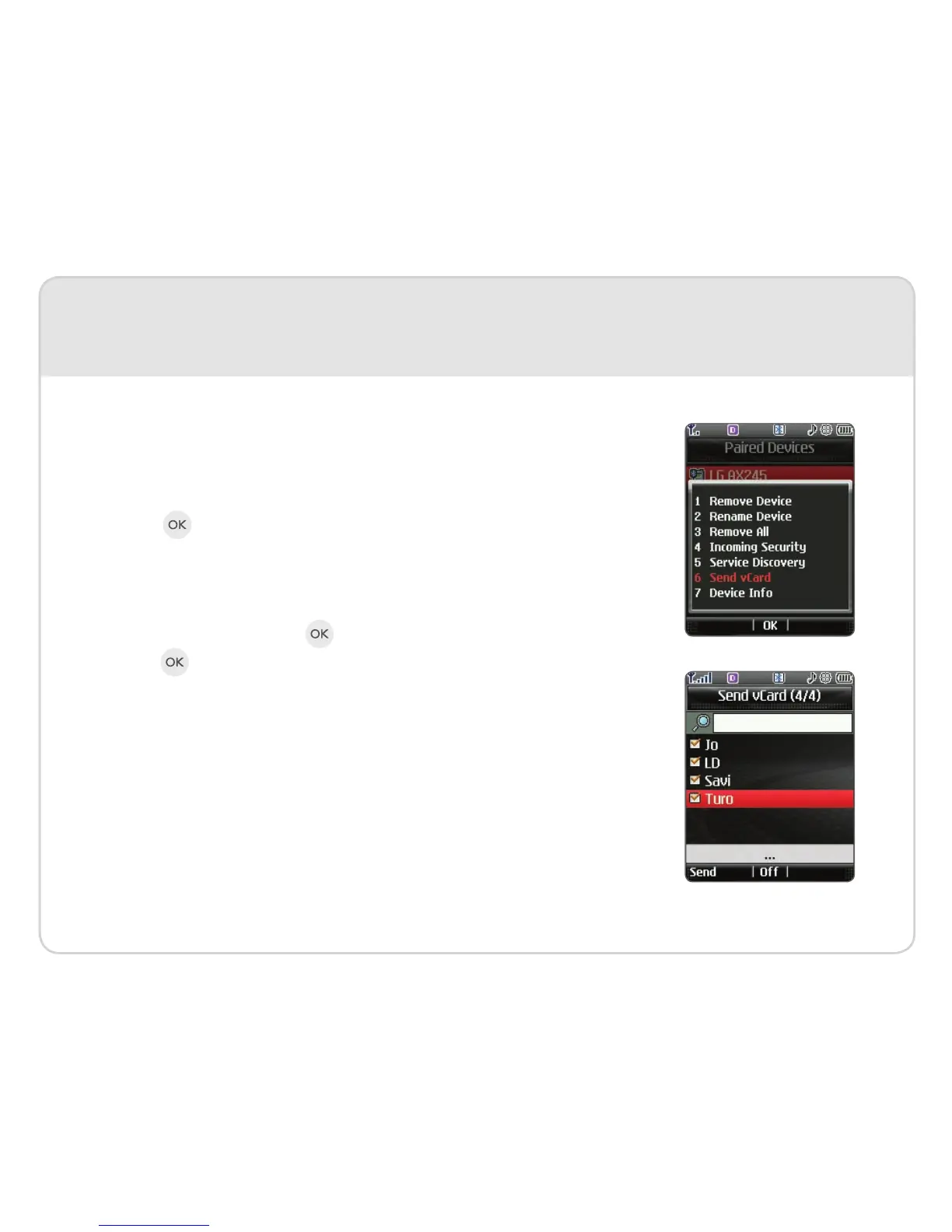Sharing contact information is made easy. Send a vCard (electronic
name card) to easily exchange names and numbers with another
vCard-supported mobile phone or device via Bluetooth technology.
1. Press , select Settings (9).
2. Select Bluetooth (6), then Paired Devices (1).
3. Select the device you want, press the Right Soft Key for
Options, then select Send vCard (6).
4. If Bluetooth is off, press to turn it on.
5. Press to select the contact(s) you want to send.
6. When nished, press the Left Soft Key to send.
Sending Contacts via Bluetooth
®