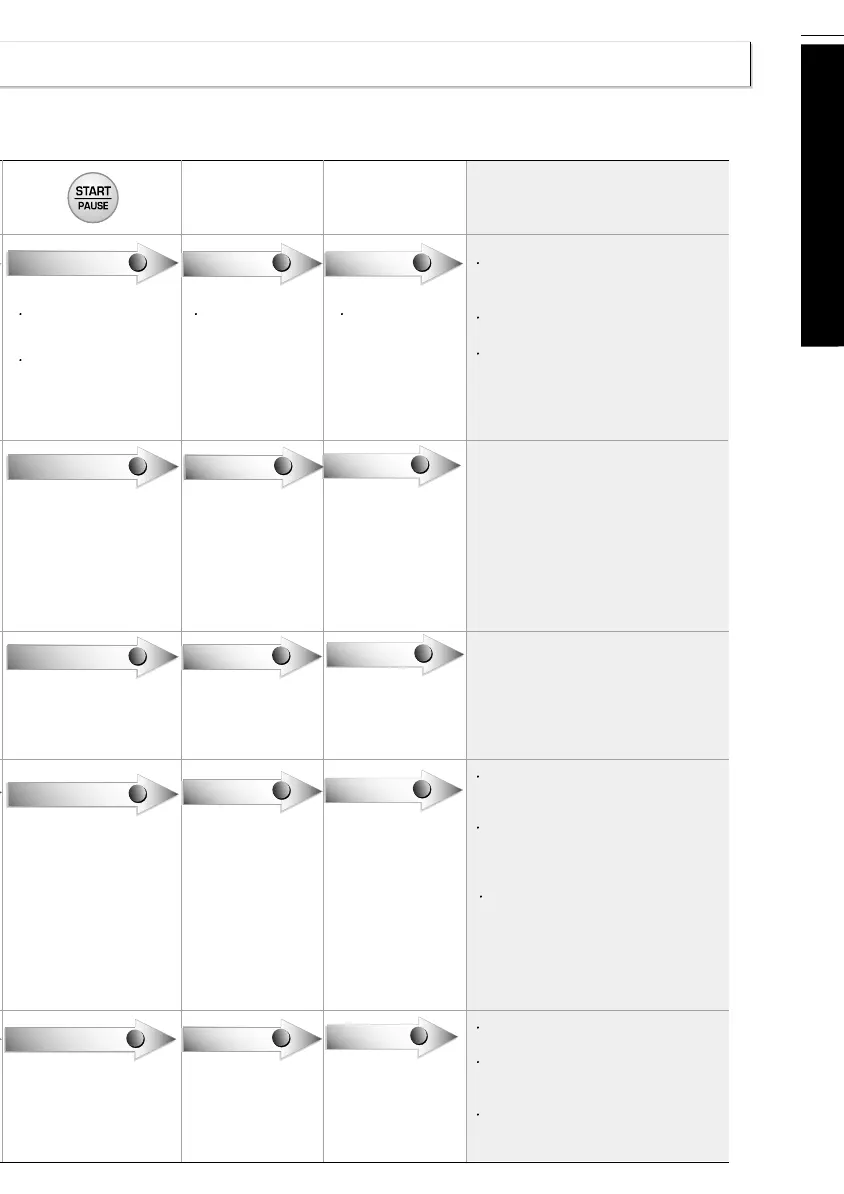17
Washing Programs
Close the lid Finish Caution & Note
The pulsator rotates for
8 seconds to detect the
laundry load.
Then the WATER LEVEL
and the amount of
Detergent to be used
will be shown and
water will be supplied.
Water will be
supplied for 2
minutes after the
start of the wash to
supplement the
water the laundry
has absorbed.
When the wash
program ends, the
buzzer will ring
for 10 seconds
before the Power
goes off
automatically.
If water is already in the tub, or putting
wet laundry into the tub before starting
will increase the WATER LEVEL.
With lightweight bulky loads, WATER
LEVEL can be set low.
Changes to Water Temperature
(HOT/COLD) and wash level are
possible during operation.
(refer to page 14)
When setting the WATER LEVEL
manually, do not set to Medium to
prevent damage to laundry.
Washing with HOT water may damage
the laundry (Water is set to cold
automatically). Ensure that the load is
under 2kg.
In order to avoid damage to laundry,
the spin cycle may appear slow.
This also avoids wrinkles and clothing
may still contain some water. This is
normal.
Before starting to wash, make sure that
the laundry is washable.
Washing with HOT water may damage
the laundry (Water is set to COLD
automatically).
Ensure that the load is under 2kg.
