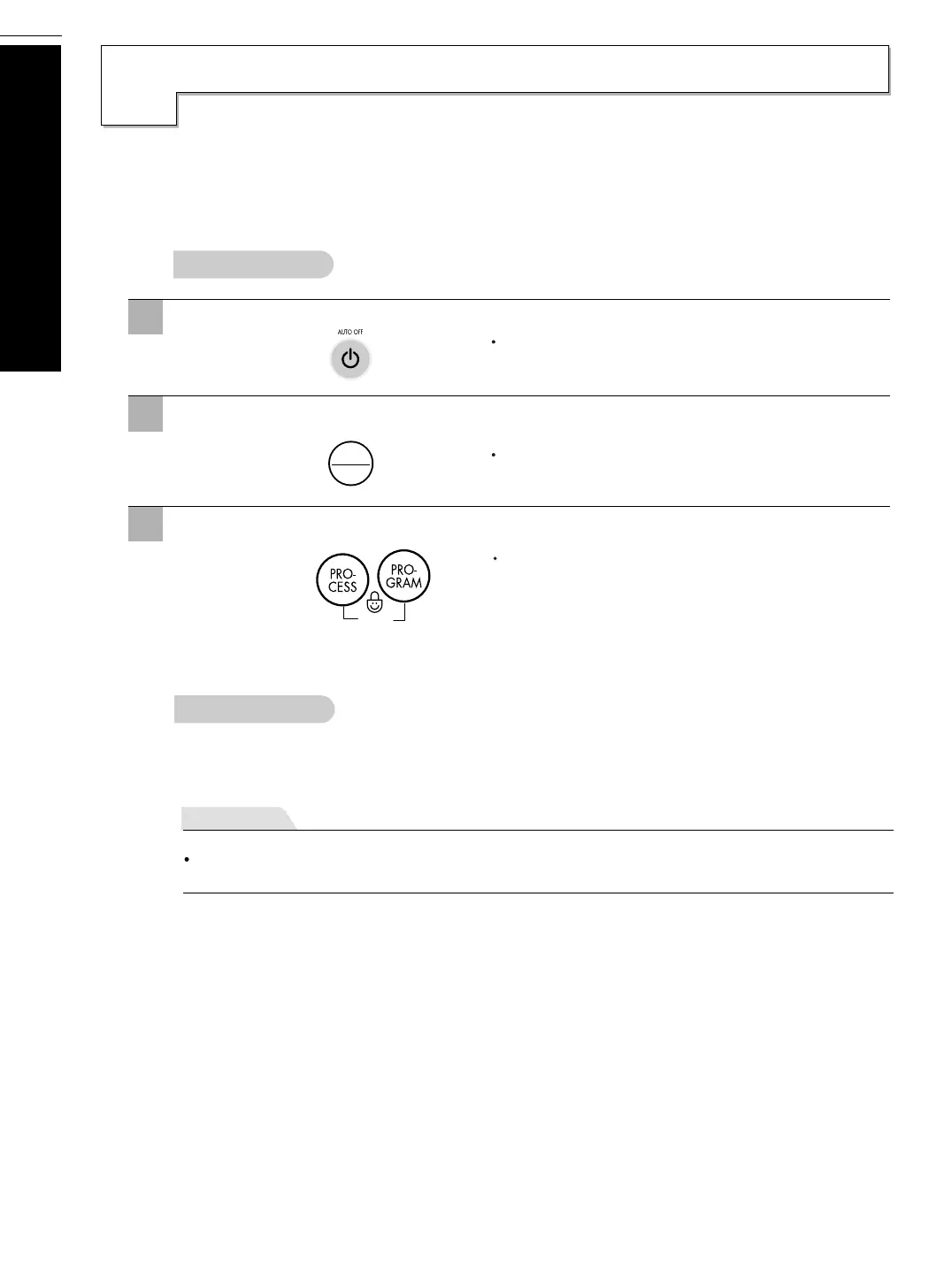title
18
ther Useful Functions
O
Additional Function Options
After all washing conditions are set according to the manual.
Press the POWER button.
Press the START/PAUSE button to start washing.
During the wash program, all the buttons are locked
until washing is completed or it is child- lock
function is deactivated manually.
Press both the PROCESS button and the PROGRAM button simultaneously.
Turn Power on.
If you want to lock all the keys to prevent settings from being changed by a child, you can use the
child lock option.
Child Lock Function
How to Lock
2
1
3
If you want to use the washing machine without alarm signal sounds, press both the WATER LEVEL and
PROCESS buttons simultaneously.
To make buzzer work, press both the WATER LEVEL and PROCESS buttons simultaneously one more
time.
If you want to unlock during wash, press both the PROCESS and the PROGRAM button simultaneously
again.
Mute Option
How to Unlock
In child-Lock mode, all Program light will blink.
Note
