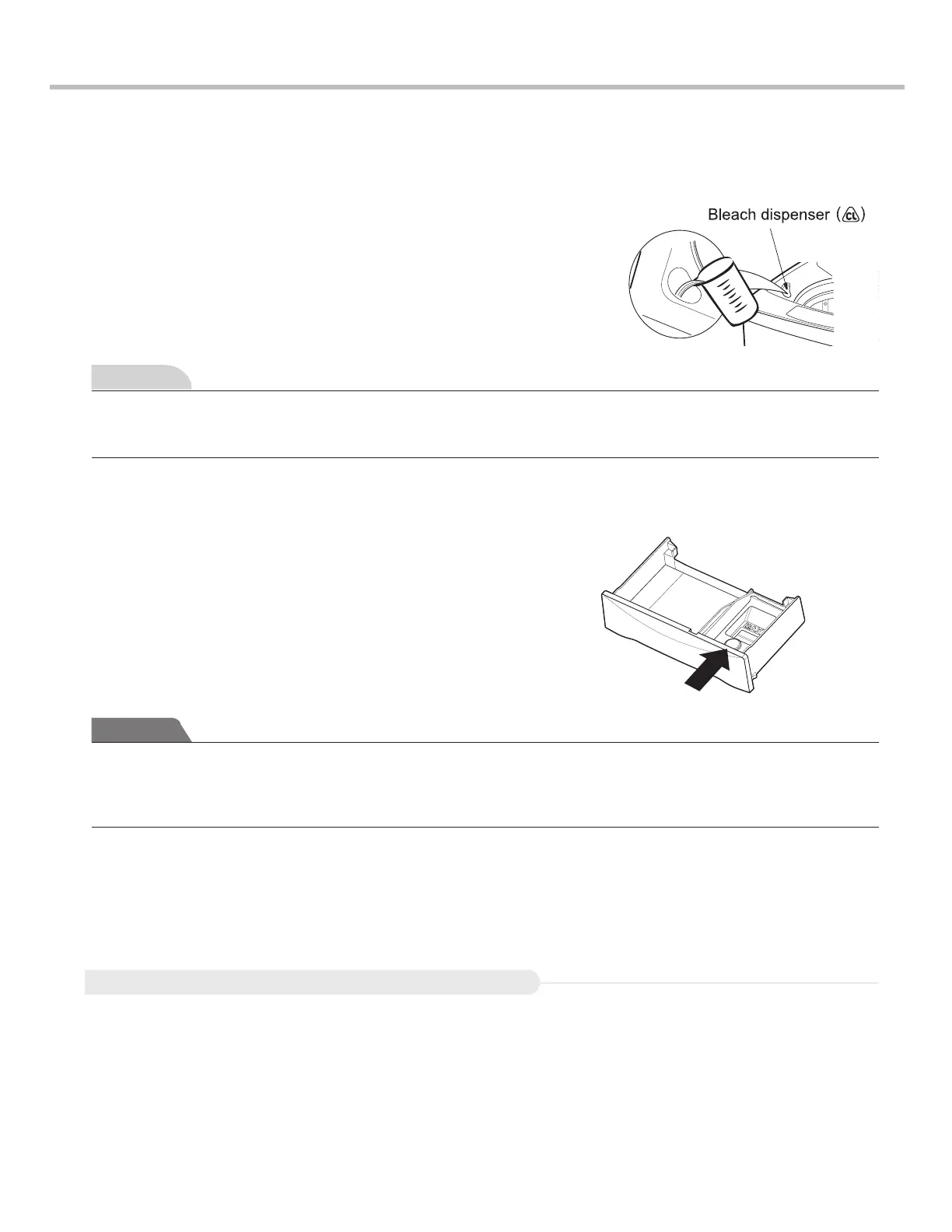14
Using Liquid Bleach
Using Fabric Softener
Scrud(Waxy Build up)
• Check clothing care label for special instructions and separate the laundry to
be bleached
• Dilute liquid chlorine bleach.
• Measure the recommended amount of liquid bleach carefully following
instructions on the bottle.
• Before starting the washer, pour measured amount of bleach directly into
bleach dispenser. Avoid splashing or overfilling. Powdered bleach should be
mixed thoroughly with water before pouring.
NOTE
If you wish to use fabric softener we recommend
Attention
■ Never pour undiluted liquid bleach directly onto clothes or into the wash basket.
This may cause change of color or damage the laundry.
■Do not pour powdered bleach into bleach dispenser.
■ Do not mix with Detergent or bleach.
■ Never pour fabric softener directly on clothes. It may stain them.
■ Do not stop the washer during the first spin for timely dispensing.
■ Softener will not be dispensed if an Option Wash is selected.
If desired, pour the recommended amount of liquid fabric softener
into the right-hand compartment.
Use only liquid fabric softener.
Dilute with water if necessary before adding to the maximum fill
line.
• Do not exceed the maximum fill line.
Overfilling can cause early dispensing of the fabric softener,
which could stain clothes.
NOTE: Do not pour fabric softener directly on the wash load.
It may stain the clothes.
Scrud is the name given to the waxy build-up that can occur within any washer when the fabric softener comes
into contact with Detergent. This build-up is not brought about by a fault in the machine.
If scrud is allowed to build-up in the machine it can result in stains on your clothes or an unpleasant
smell in your washer.
• Using fabric softener sparingly.
• When filling the dispenser, do not splash or overfill.
• Clean dispenser as soon as the cycle is finished.
• Clean your machine regularly. (refer to page 21 or 33)
• Cold water washing increases the chance of this build-up occurring. We recommend a regular WARM or HOT
wash e.g. every 5th wash should be at least a warm one.
• Fabric softener of thinner consistency is less likely to leave residue on the dispenser and contribute to a build-up.
