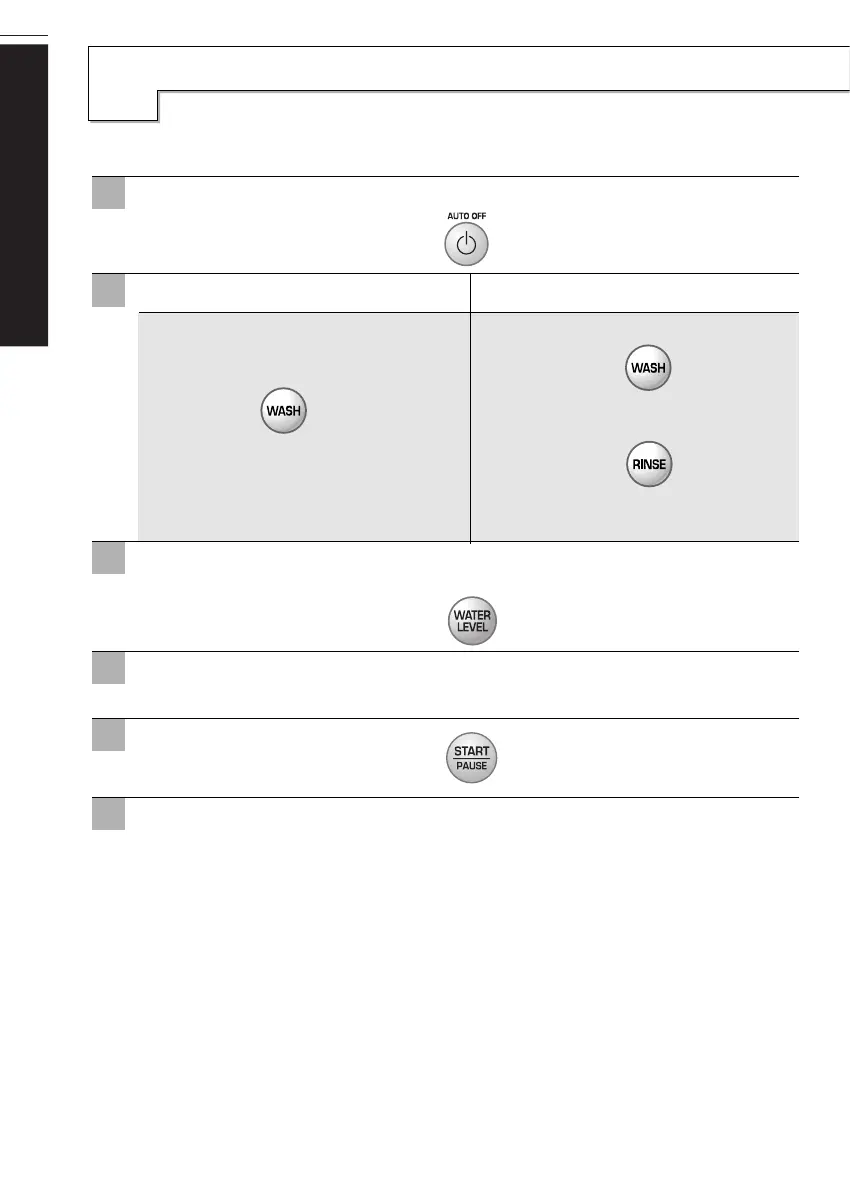22
Additional Function Program
0
When you only need the Wash, Wash/Rinse or Rinse cycles, these can be set manually.
Press the AUTO OFF (Power) button to turn power on.
Press the
WASH
button to select the
desired timing.
Add the laundry into the washing tub.
Press the START/PAUSE button.
Press the WATER LEVEL button, to control the water level according to the
amount of laundry. If you do not choose anything, it is set the middle water
level automatically.
Add the detergent and close the lid.
Press the
WASH
button to select the
desired timing.
Press the
RINSE
button to select the
desired times of rinse.
You can use this option for preventing
wrinkles of laundry
Only Wash
Only Wash,Rinse
(refer to page 14)
(refer to page 14)
(refer to page 14)
(refer to page 14)
1
2
3
4
5
6
ption Washing
