Getting to know your phone
10
3 Slide the microSIM card into the microSIM card slot as shown in the figure. Make
sure the gold contact area on the card is facing downward.
WARNING
•
Only the microSIM cards work with the device.
•
So that we may have you use this device properly, use specified microSIM
cards.Do not use imitations or counterfeits.
•
Do not insert a memory card into the microSIM card slot. If a memory card
happens to be lodged in the microSIM card slot, take the device to a J:COM
Customer Center to remove the memory card.
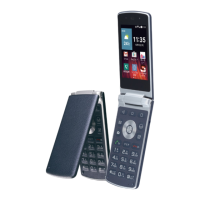
