Settings
54
Screen swipe effect
Choose the desired type of effect to display when you swipe from one Home screen
canvas to the next.
Allow Home screen looping
Checkmark to allow continuous Home screen scrolling (loop back to first screen after
last screen).
Help
Displays help information for the Home screen.
< Lock screen >
Select screen lock
Set a screen lock type to secure your phone.
< Storage >
You can monitor the used and available internal memory in the device.
< Battery & power saving >
Battery usage
View battery usage.
Battery percentage on status bar
Checkmark to display the battery level percentage on the Status Bar next to the Battery
icon.
Battery saver
Tap the Battery Saver switch to toggle it on or off. Sets the battery charge percent level
that automatically turns on Battery Saver. Chooser from Immediately, 5% battery, and
15% battery.
Help
Displays battery saving items information.
Smart power saver
Tap the switch to toggle it on or off. Save the battery by reducing unnecessary actions
when the screen is off.
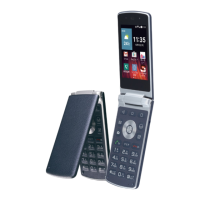
