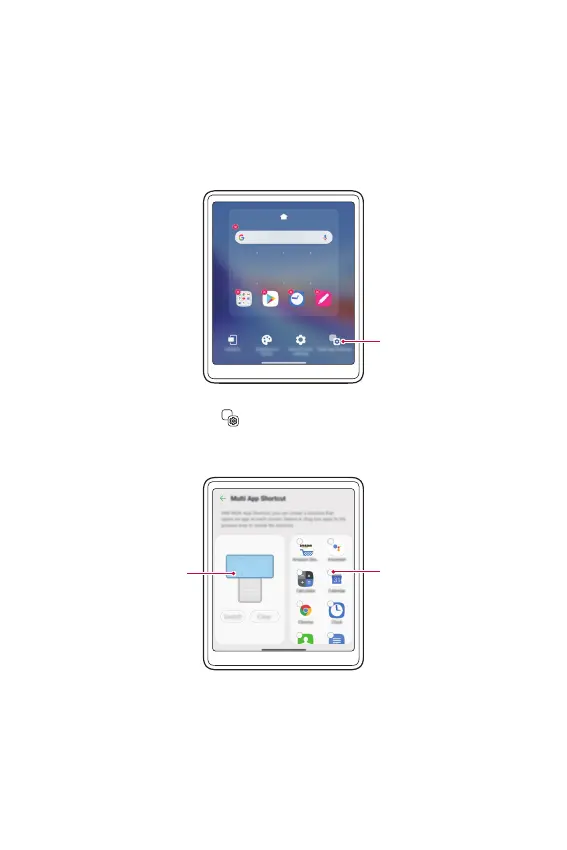Custom-designed Features 14
Using Multi App
Once you select apps with the Multi App widget on the second screen,
you can use the selected two apps simultaneously every time you tap the
widget. Set the frequently-used apps as Multi App.
1
Touch and hold an empty space on the second screen.
Set Multi App
2
Tap Multi app settings .
3
Scroll down the app list and select two apps to use as Multi App.
View Multi App
preview
Select two apps