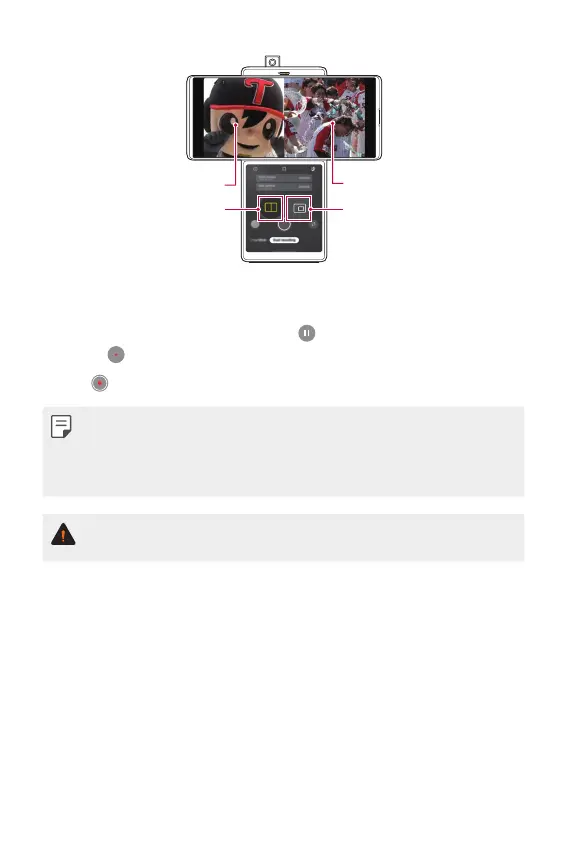Custom-designed Features 21
Split view
Front recording screen
PIP
Rear recording screen
• You can touch and hold the main screen and drag to switch the
locations of the front and rear camera screens.
• To pause the video recording, tap
. To resume the video recording,
tap
.
5
Tap to end the recording.
• If you choose to save separately, the videos of the front and rear
cameras are saved as separate files.
• If you choose to save as shown, the videos of front and rear cameras are
saved in one screen.
• If you start Dual-recording mode, a built-in Front pop-up camera comes
out. Do not push or pull it with excessive force, or it may be broken.