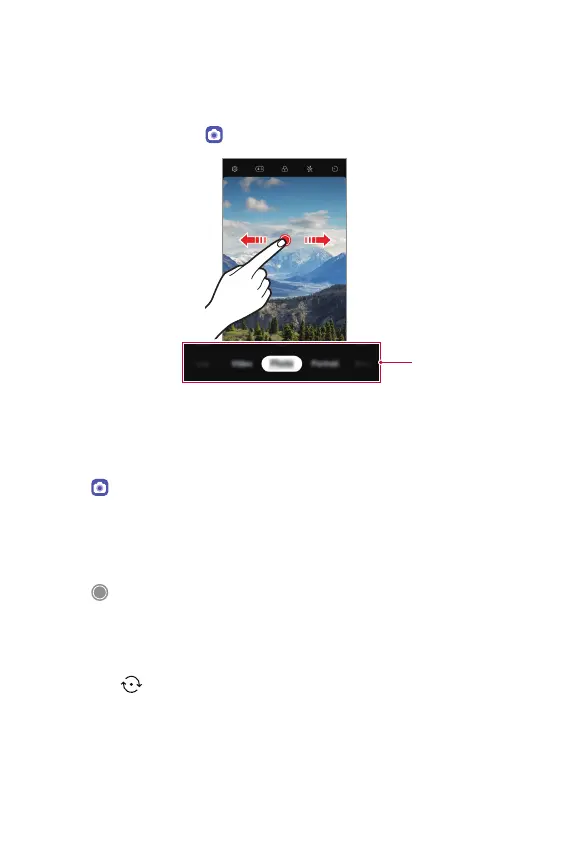Useful Apps 87
Changing the camera mode
You can select a camera mode that suits your environment to take a
photo or record a video easily and conveniently.
On the home screen, tap
and select the desired mode.
Camera modes
Taking a photo
You can take photos with the camera built in the device.
1
Tap and focus on the subject.
• You can touch the subject to focus on.
• You may spread or pinch two fingers to zoom in or out.
• Select a zoom from x0.5, x1.0, x2.0.
2
Tap to take a photo.
• You can also press the Volume Down or Volume Up key to take a
photo.
• The built-in front pop-up camera comes out automatically if you can
press
.
• The camera will turn off automatically if you do not use it for a while
after running the Camera app.