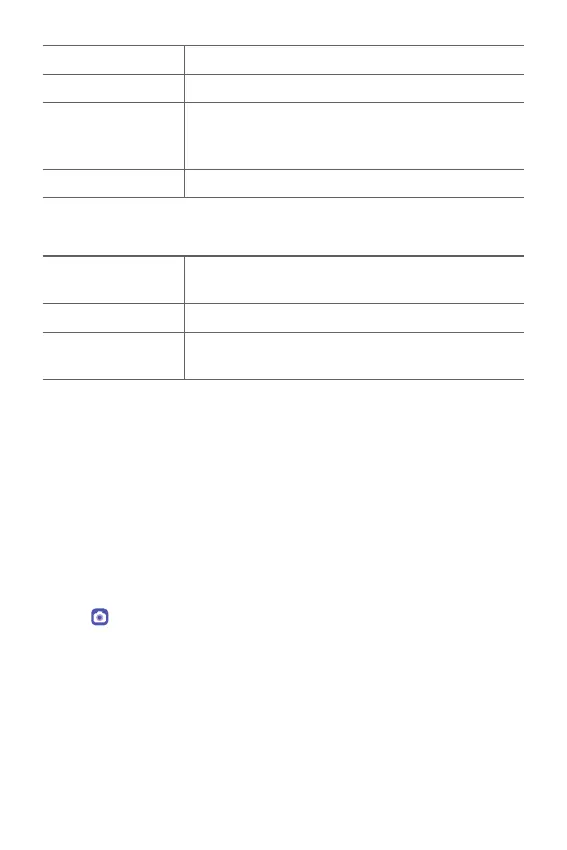Useful Apps 90
Add watermark Displays a watermark on the photos.
Tag locations Save the image with GPS location data.
Storage
Select if you want to store the pictures and videos
in the Internal storage or SD card. (Available when a
memory card is inserted.)
Help Provides help information for each camera menu.
Additional options on the front camera
Selfie distortion
correction
Corrects distorted parts of the face.
Save as flipped Save as flipped images after taking selfies.
Selfie shot
Take a selfie by selecting its option between Gesture
shot and Auto shot.
Using camera modes
Record Time-lapse videos
You can record Time-lapse videos optimized for the situation.
Videos can be recorded with optimal speed and steady motion by
analyzing various shooting environments. The time-lapse speed can be
automatically adjusted according to the shooting target and environment.
You can also select the time-lapse speed manually.
1
Tap and select Time-lapse by swiping camera modes.