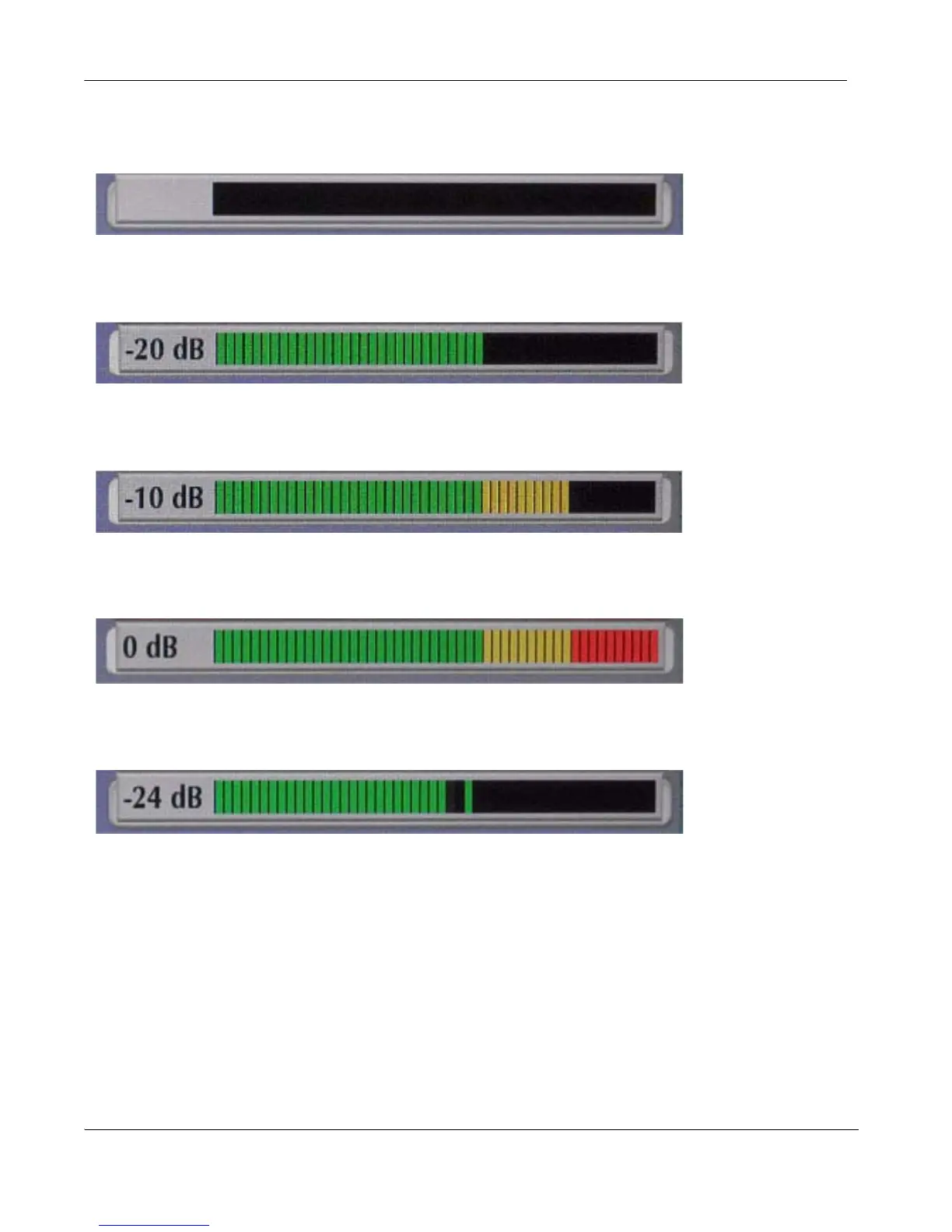10 LifeSize Express 200 Installation Guide
Very Quiet or Inactive Input below -50 dB (no bars)
-20 db DFS Level (Last Green Bar)
-10 db DFS Level (Last Yellow Bar)
0 db DFS Level (Maximum Possible Level; First Red Bar is -9 dB)
Typical Transmit Voice Level in a Call
When setting Active Microphone Volume for LifeSize MicPod or LifeSize Focus, place
someone where a participant in a call would normally sit in the conference room and ask the
person to speak at a normal volume facing the active microphone.
Use the audio meter to visually verify that the transmit level peaks in the desired -28 to -22
dB range.
LifeSize recommends a volume setting of 5 to 8 for Active Microphone Volume for most
LifeSize MicPod applications.