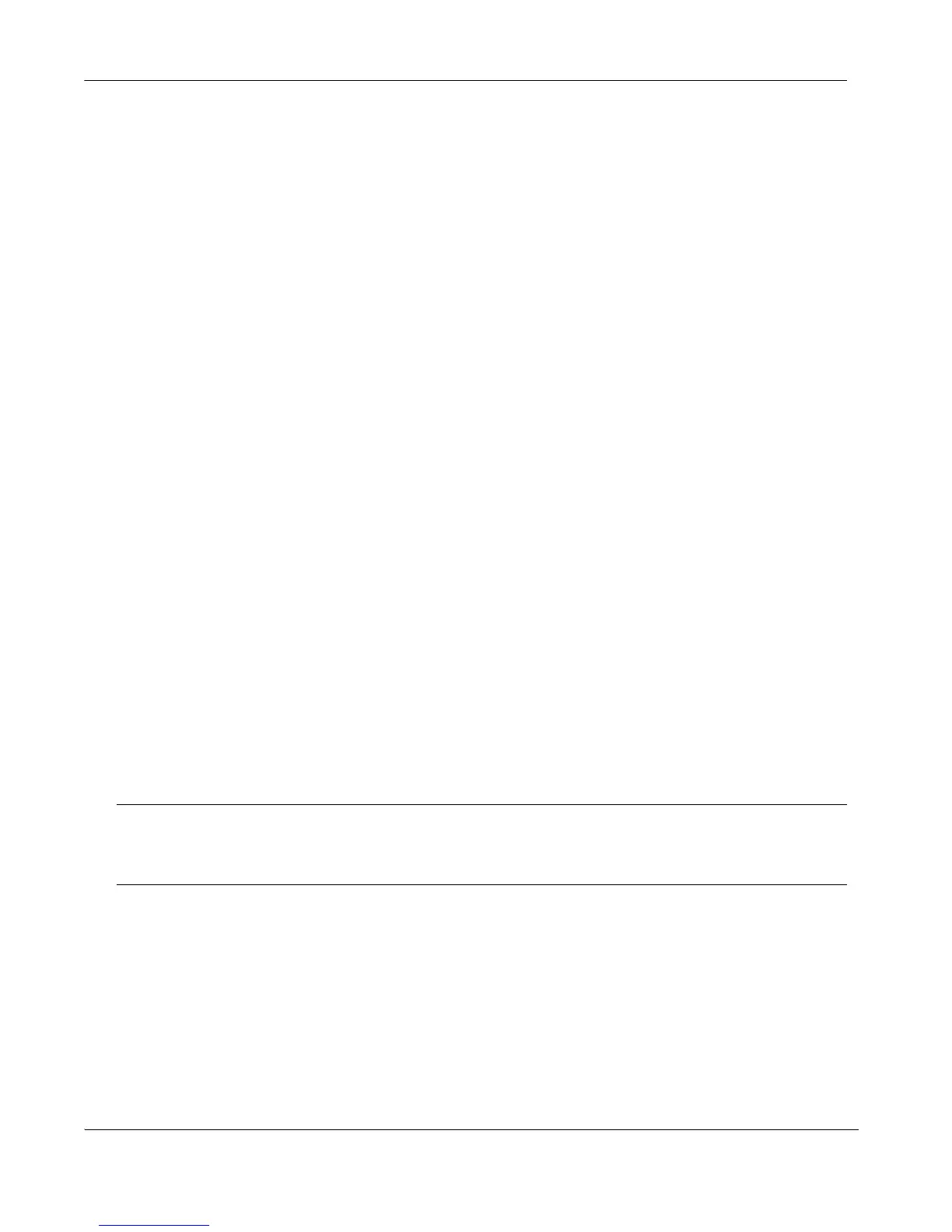12 LifeSize Express 200 Installation Guide
LifeSize Express 200 Components
Your LifeSize Express 200 package contains the following components:
• One of the following audio components:
- LifeSize Focus
- LifeSize MicPod—see “Optional Peripherals” on page 17 for the dual
LifeSize MicPod option
- LifeSize Phone
• One of the following cameras and cables:
- LifeSize Focus
• Standard 2.9 meter (9.5 foot) cable, optional 7.5 meter (24.6 foot) or 15 meter
(49.2 foot) cables
- LifeSize Camera
• Standard 7.5 meter (24.6 foot) cable, optional 15 meter (49.2 foot) cable
• LifeSize Express 200 Codec
• LifeSize Remote Control (including three AAA batteries)
• Quick reference card
• Documentation CD
Installing LifeSize Express 200
Before you install a LifeSize video communications system, read the document LifeSize
Safety and Regulatory Notices for important safety information. The document is available
on the documentation CD-ROM and from the Support page of www.lifesize.com.
Warning: Exercise care when connecting cables to the codec to avoid damaging
cables or the connectors on the codec. Face the back of the codec or ensure that all
connectors are visible when connecting a cable to the codec.
To install the components of your LifeSize system, remove all components from the product
packaging, including cables, and place them in the desired positions in your conference
room.
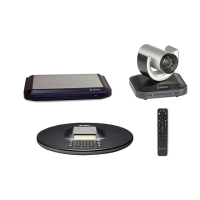