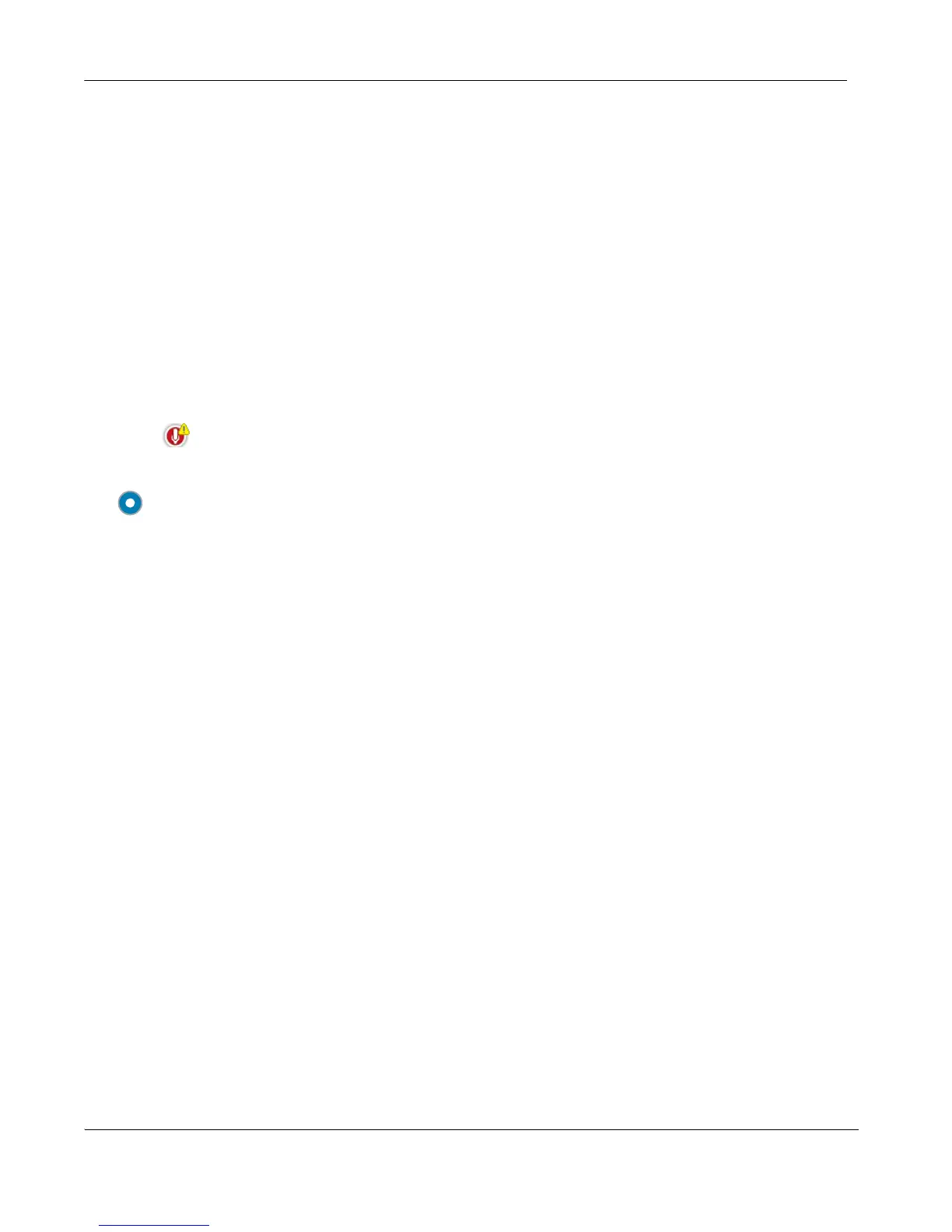8 LifeSize Express 200 Installation Guide
Audio Preferences: Active Microphone
The default for the Active Microphone preference is Auto. The system detects attached
audio input devices and selects one to be the active microphone in the following order:
• phone
• microphone in
• camera 1
If you wish to use a device connected to line in on the codec as the active microphone, you
must choose line in manually for Active Microphone.
The Active Microphone field in the System Information page shows which device is
functioning as the active microphone. When the value is None, the No Active Microphone
indicator appears in the status bar on the main screen of the user interface indicating
that no active microphone is available. You can view the System Information page after
you install the system and complete the initial configuration. From the main screen, press
the button on the LifeSize remote control.
Note: If you choose Line In or Line In (No AEC) as the active microphone, and a device is
not connected to line in on the codec, the System Information page shows line in
as the status for Active Microphone. The No Active Microphone indicator does not
appear in the user interface.
The Microphone In (No AEC) and Line In (No AEC) options for the Active Microphone
preference are for use with a microphone that has its own acoustic echo canceller (AEC).
Audio Preferences: Active Microphone Volume
You can adjust the audio level for the active microphone by selecting Active Microphone
Volume and pressing OK on the LifeSize remote control.
Note: A built-in acoustic echo canceller and noise reducer are active when Microphone In,
Camera 1, or Line In is the active microphone. The built-in acoustic echo canceller
automatically attempts to adjust audio volume for optimum levels.