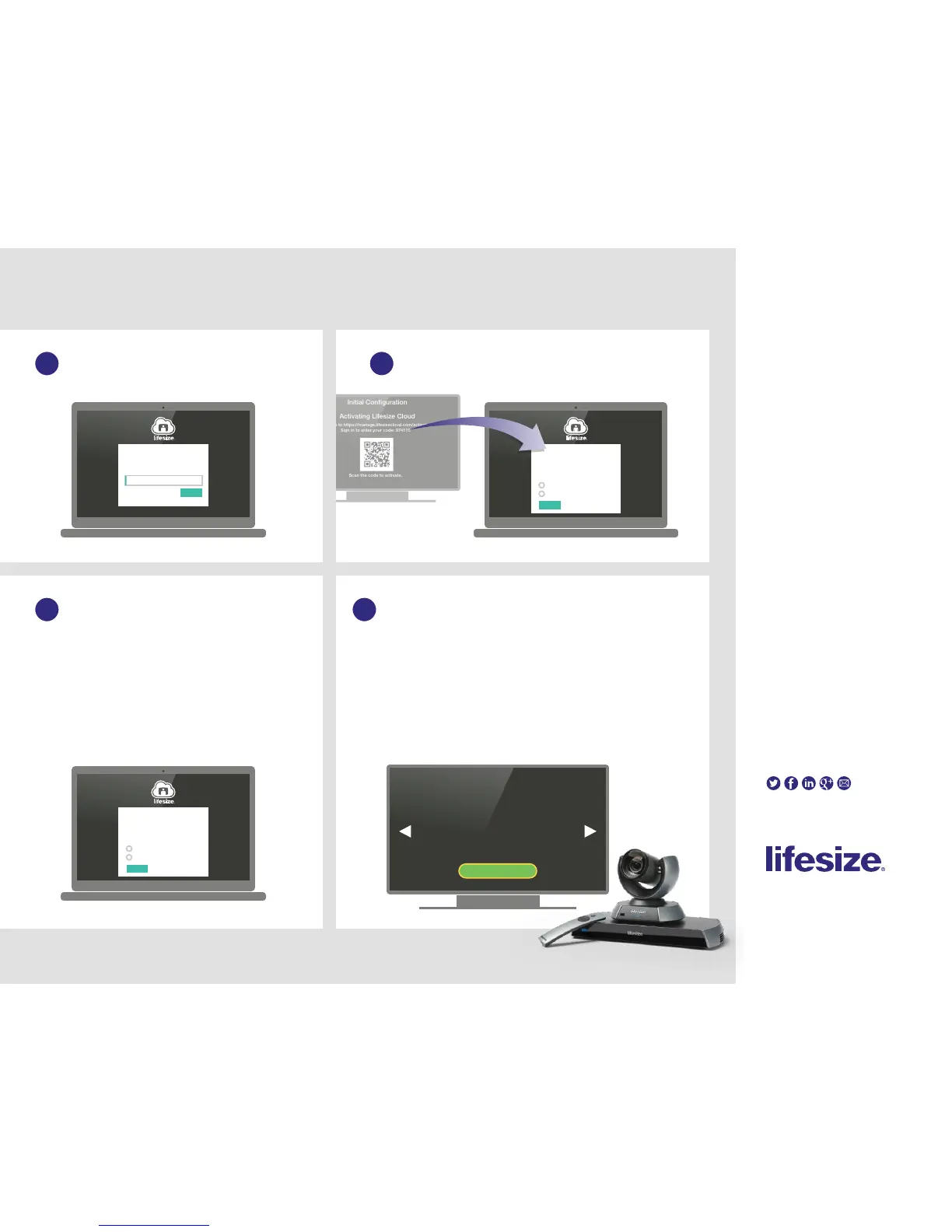QSG_Icon Pairing_0216
Quick Start Guide Pairing your Lifesize
®
Icon
™
to Lifesize
®
Cloud
HEADQUARTERS
Austin, Texas, USA
+1 512 347 9300
Toll Free US +1 877 543 3749
EMEA REGIONAL OFFICE
Munich, Germany
+49 89 20 70 76 0
Toll Free Europe +00 8000 999 09 799
APAC REGIONAL OFFICE
Singapore
+65 6303 8370
www.lifesize.com
E-mail: info@lifesize.com
© 2016 Lifesize, Inc. All rights reserved. Information
contained in this document is subject to change without
notice. Lifesize and the Lifesize logo are registered
trademarks of Lifesize, Inc. All other trademarks are the
property of their respective owners.
Sign in with your Lifesize Cloud
email and password.
7
Enter the unique 6-digit code shown on your
Lifesize Icon video conferencing system.
8
Select whether your Lifesize Icon
video conferencing system will be
associated to an individual user
or a conference room.
If this is a conference room,
type in a name.
If this is an individual, select a user.
Click Activate.
9 10
When the screen shows that your activation is
complete, click Continue, then click OK when
configuration is complete.
Your directory will populate automatically.
You are now ready to make a call.
If you see a message that a system update is
available, click Yes.
Now wasn’t that easy!
Sign in to connect your video
system to Lifesize Cloud
Forgot password?
Sign In
Email
Associate your video system
with an individual user account
or a shared conference room.
Activate
######
User
Conference Room
Associate your video system
with an individual user account
or a shared conference room.
Activate
974115
User
Conference Room
Initial Configuration
Previous
Continue
Next
Activating Lifesize Cloud
Activation complete.