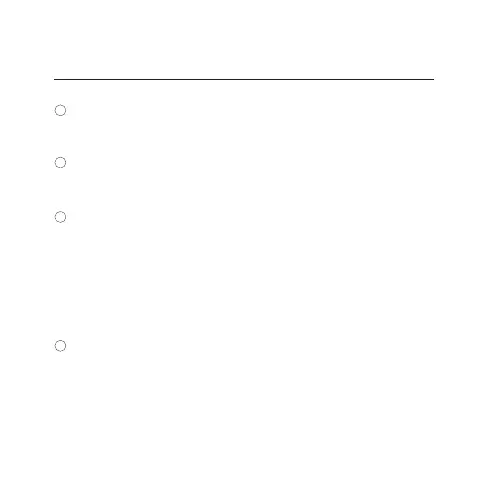Cut off the electrical power supply and make sure the wiring is not
charged.
Take out the smart control accessory and install it according to
the wiring instruction, make sure all the wires are placed firmly.
For safety reasons, it is recommended to put a layer of insulating
tape on the screws that fix the wires to ensure that there is no
contact between the neutral and live wires to prevent short
circuits. Especially for the smart control accessory installed inside
the metal cassette, make sure that the screws that hold the wires
do not touch the cassette.
Place the wires in the cassette orderly, and fix the smart control
accessory to the cassette with fixing screws.
INSTALLATION
1
2
3
4
