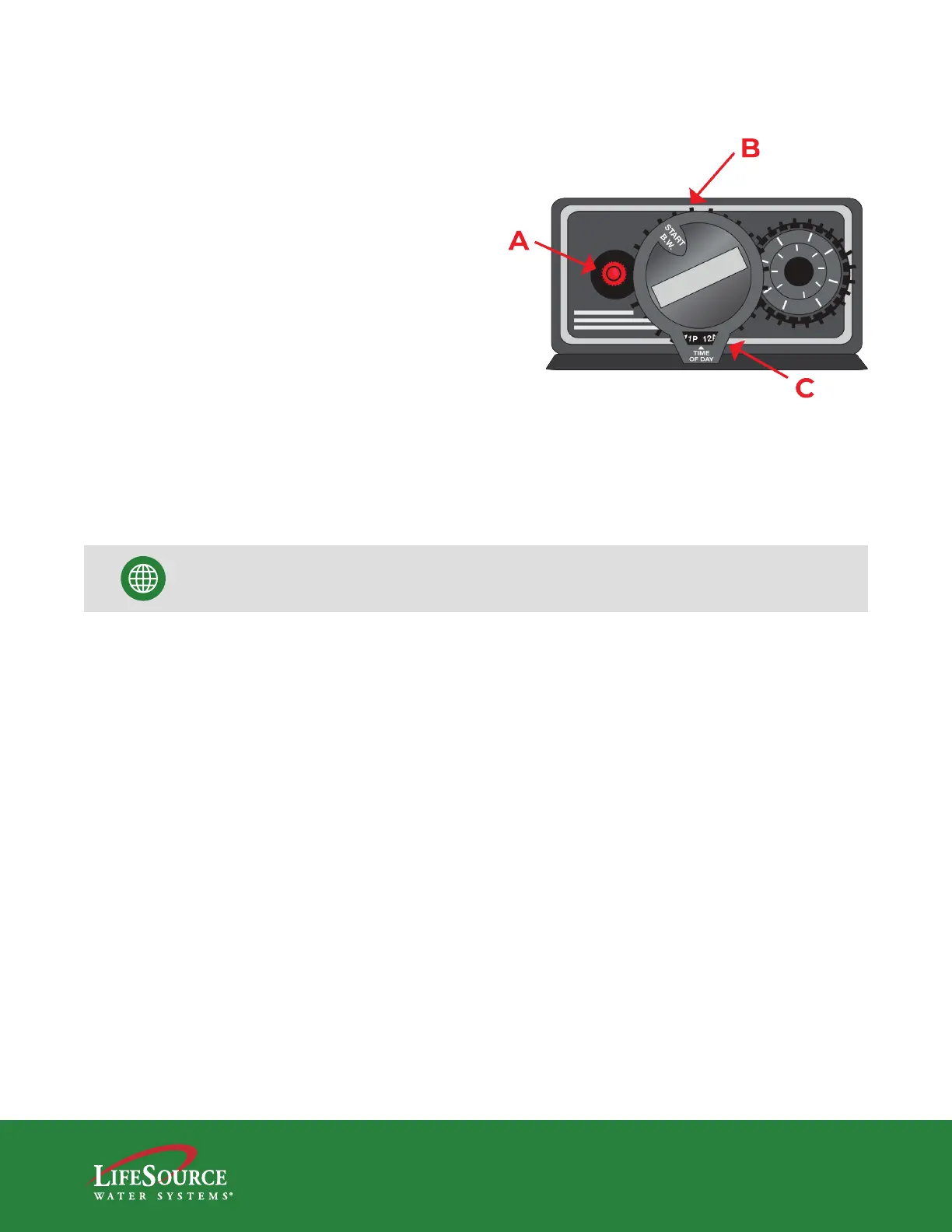17
Setting Timer
To reset the weekly automatic self-cleaning timer [See Figure 11]
•
•
•
•
•
After a power outage, check the timer and set to the correct time of day
POST-INSTALLATION INSTRUCTIONS
Perform immediately after new system is installed.
1.
2.
NOTE: OLD PIPES THAT HAVE ACCUMULATED SEDIMENT ONLY
See video instructions at LifeSourceWater.com/customer-care.php
Figure 11 - Filter BACKWASH