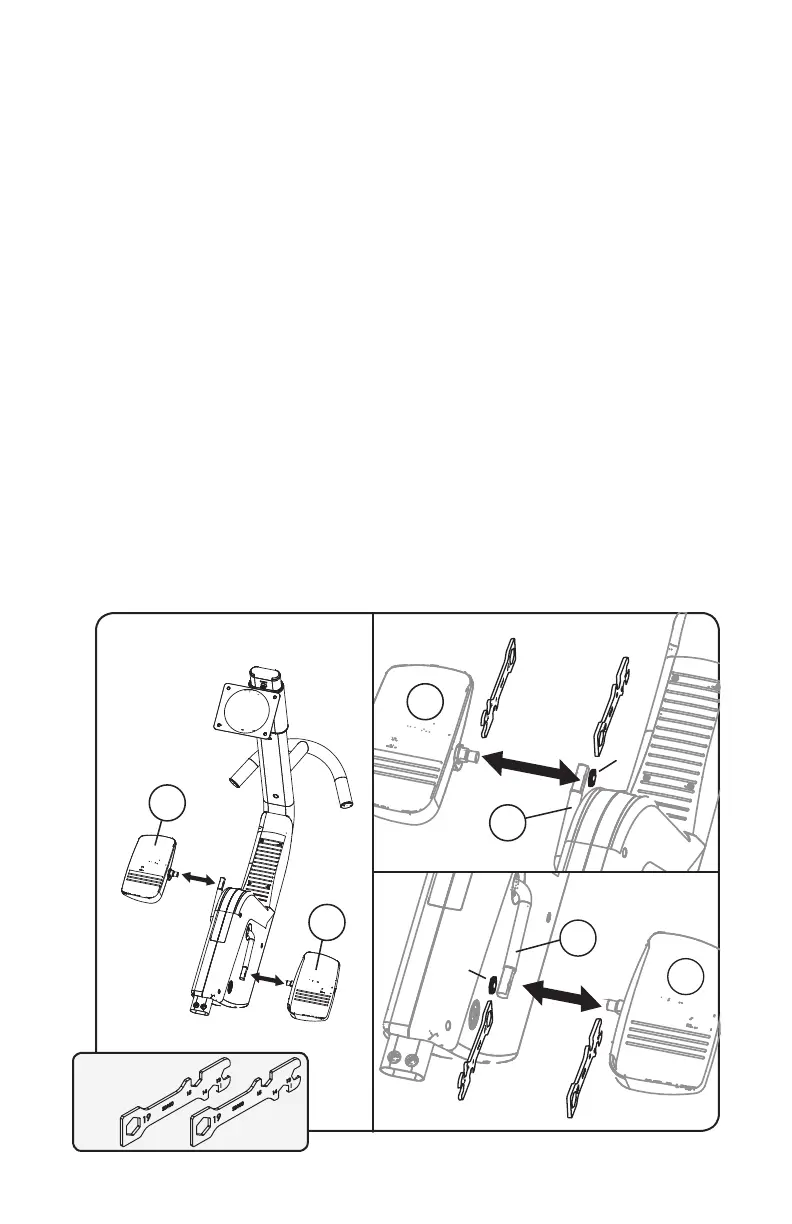14
Assembly Instructions
Step 3: Right and Left Pedal Assembly
A. Identify which pedal goes on the right side and which goes on the left
side by locating the “R” on the back of the Right Pedal (6) and the “L” on
the back of the Left Pedal (5).
B. Remove the nut from the Right Pedal (6) and hand tighten the Right
Pedal into the Right Crank Arm (R) by turning clockwise. Tighten the
pedal with the provided wrench.
C. Install the Nut removed in Step B. Using the provided wrenches, fully
tighten both the nut and the pedal to the crank arm as shown. Use the
15mm portion of the wrench on the Pedal and the 19mm portion of
the wrench on the Nut.
D. Remove the nut from the Left Pedal (5) and hand tighten the Left Pedal
to the Left Crank Arm (L) by turning counter clockwise. Tighten the
pedal with the provided wrench.
E. Install the Nut removed in Step D. Using the provided wrenches, fully
tighten both the nut and the pedal to the crank arm as shown. Use the
15mm portion of the wrench on the Pedal and the 19mm portion of
the wrench on the Nut.
6
Multi-Wrench
13, 14, 15,
19 mm
L
R
5
5
6
Nut
Nut
Right Pedal
Left Pedal