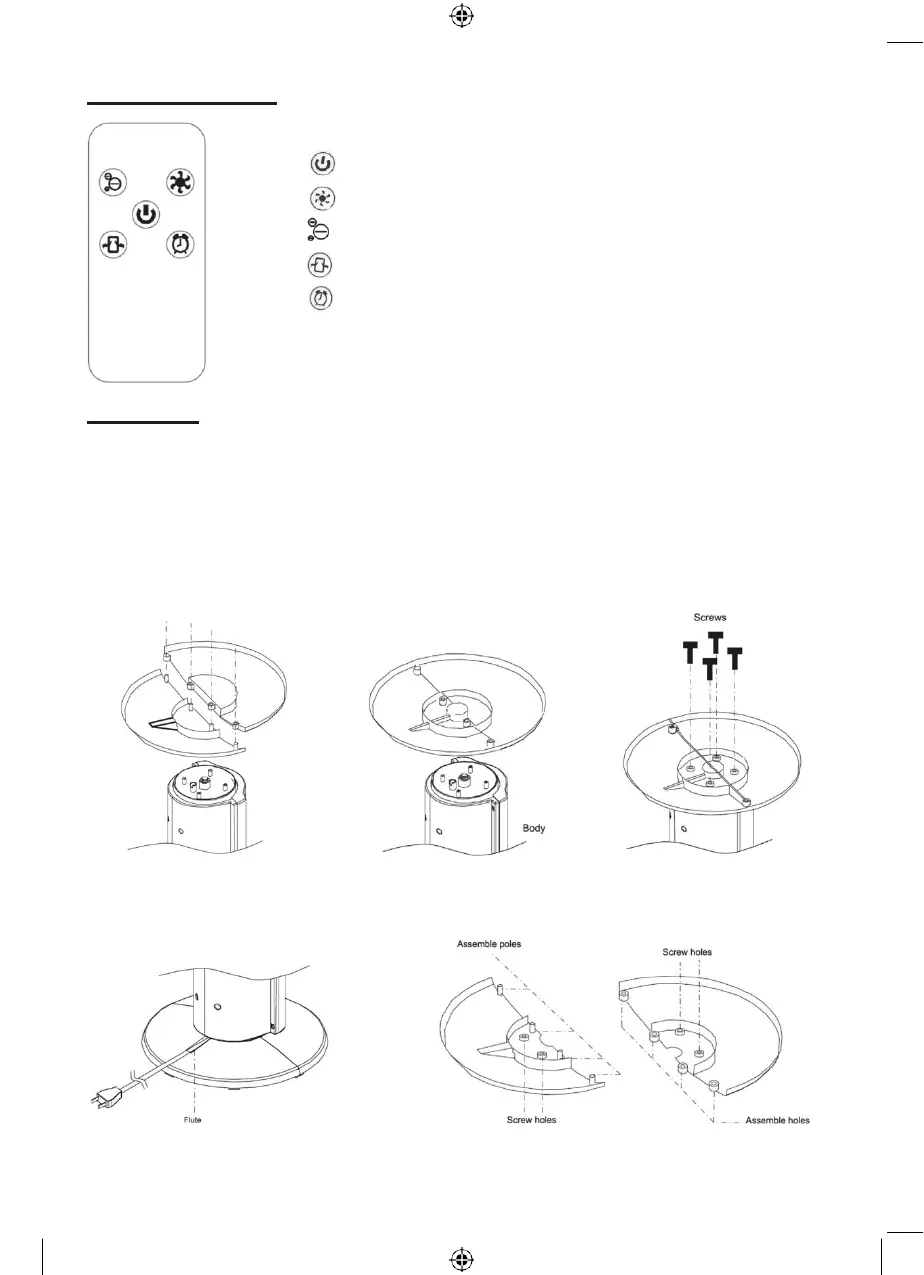REMOTE CONTROL
Push the button to start the fan.
Push the button to select a fan speed - low, medium or high.
Push the button to select the negative ion function.
Push the button to make the fan oscillate. Push it again to stop it.
Push the button to select a timer, from 1 hour to 8 hours.
ASSEMBLY
Step 1: Line up the attachment pegs with the corresponding holes, then insert the
pegs into the holes.
Step 2: Line up the assembled base with the raised screw holes on the fan body.
Step 3: After connecting the body and the base, insert the screws into the screw
holes on the base. Put the power cable in the slot on the base.
Step 4: Set the fan upright.
Step 1 Step 2 Step 3
Flute
Step 4