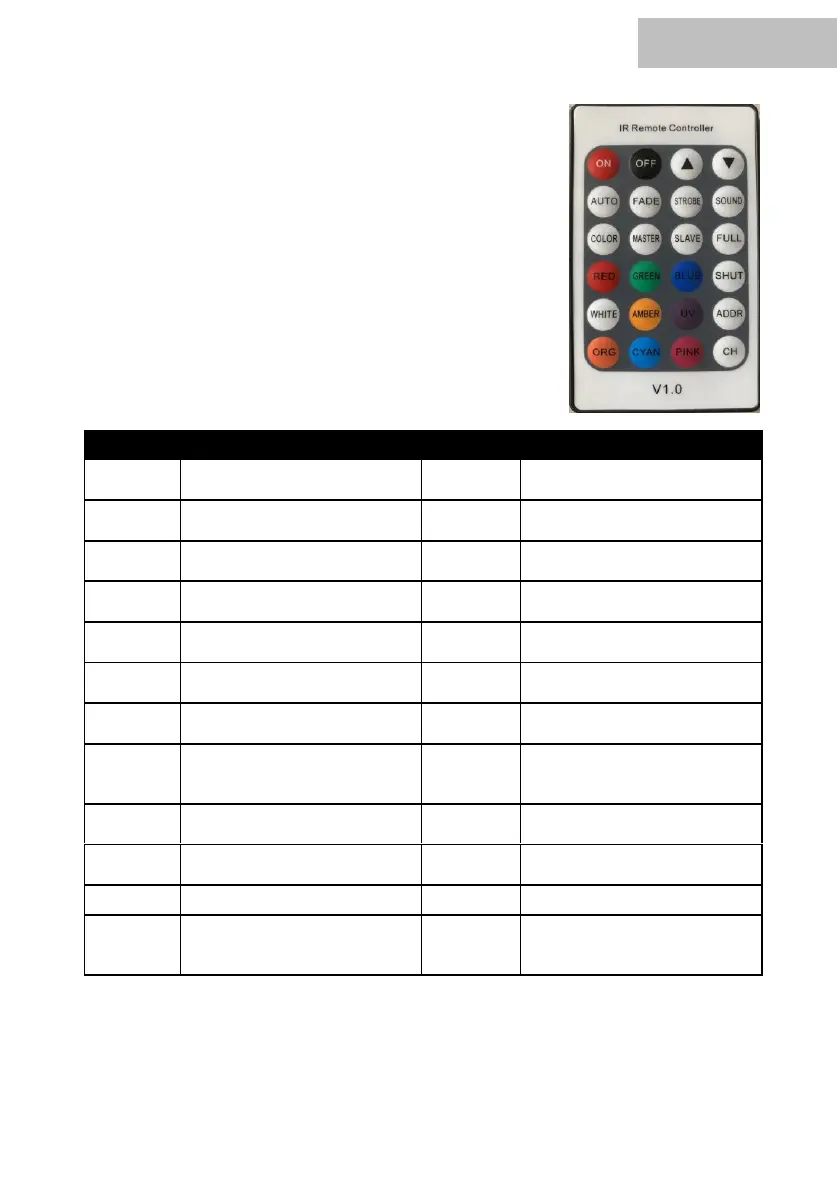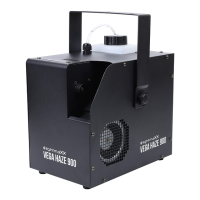Remote control mode:
The device can be managed remotely using the remote control
included in the scope of delivery. The respective functions can be
performed using the various program selection or color keys.
Channel – press up & down
button to change channel
Press up & down button to
adjust brightness
Jump Change – press up &
down button to adjust speed
Press up & down button to
adjust brightness
Gradual change – press up &
down button to adjust speed
Press up & down button to
adjust brightness
Strobe – press up & down
button to adjust speed
Press up & down button to
adjust brightness
Sound control – press up &
down button to adjust speed
Press up & down button to
adjust brightness
Colour Macro – press up &
down to adjust 9 colour macro
Press up & down button to
adjust brightness
Master mode – all colour
output. Must be in master
mode
Press up & down button to
adjust brightness
Press up & down button to
adjust brightness
Press up & down button to
adjust brightness
Address code – press up &
down button to change
address code