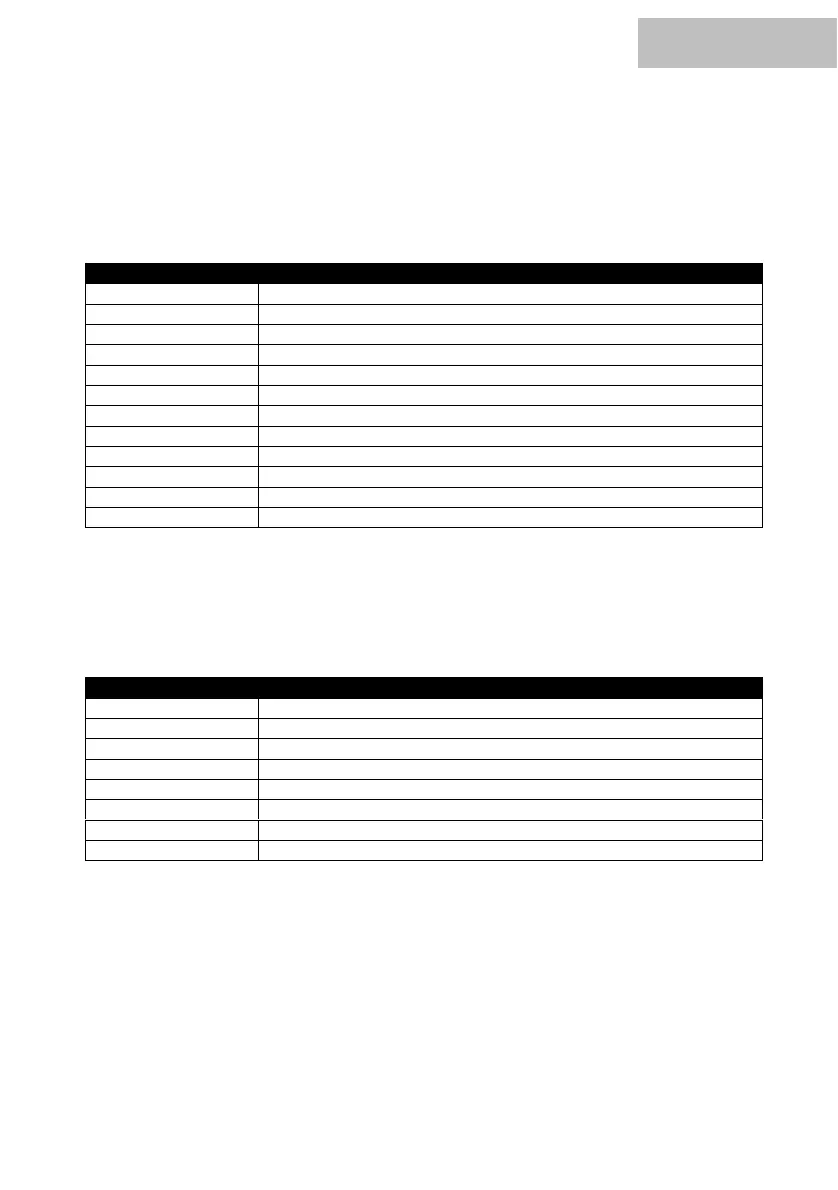Key assignment for the inner LEDs:
The key assignment for the inner LEDs is done under the menu item "reno". Then select the
desired button assignment on the remote control from b-01 to b-08 and press "Enter".
You can then select and confirm the corresponding color for the buttons from
Co 0 to Co 7 or the corresponding program from Pr 1 to Pr 4.
Key assignment for the outer LEDs:
The key assignment for the outer LEDs is done under the menu item "AUHC".
Then select the desired button assignment on the remote control from b-01 to b-08 and press
"Enter". Select the appropriate color from AU00 to AU07 for the 8 buttons.
Fog + Yellow (Red +Green)
Fog + Cyan (Green + Blue)
Fog + Magenta (Blue + Red)