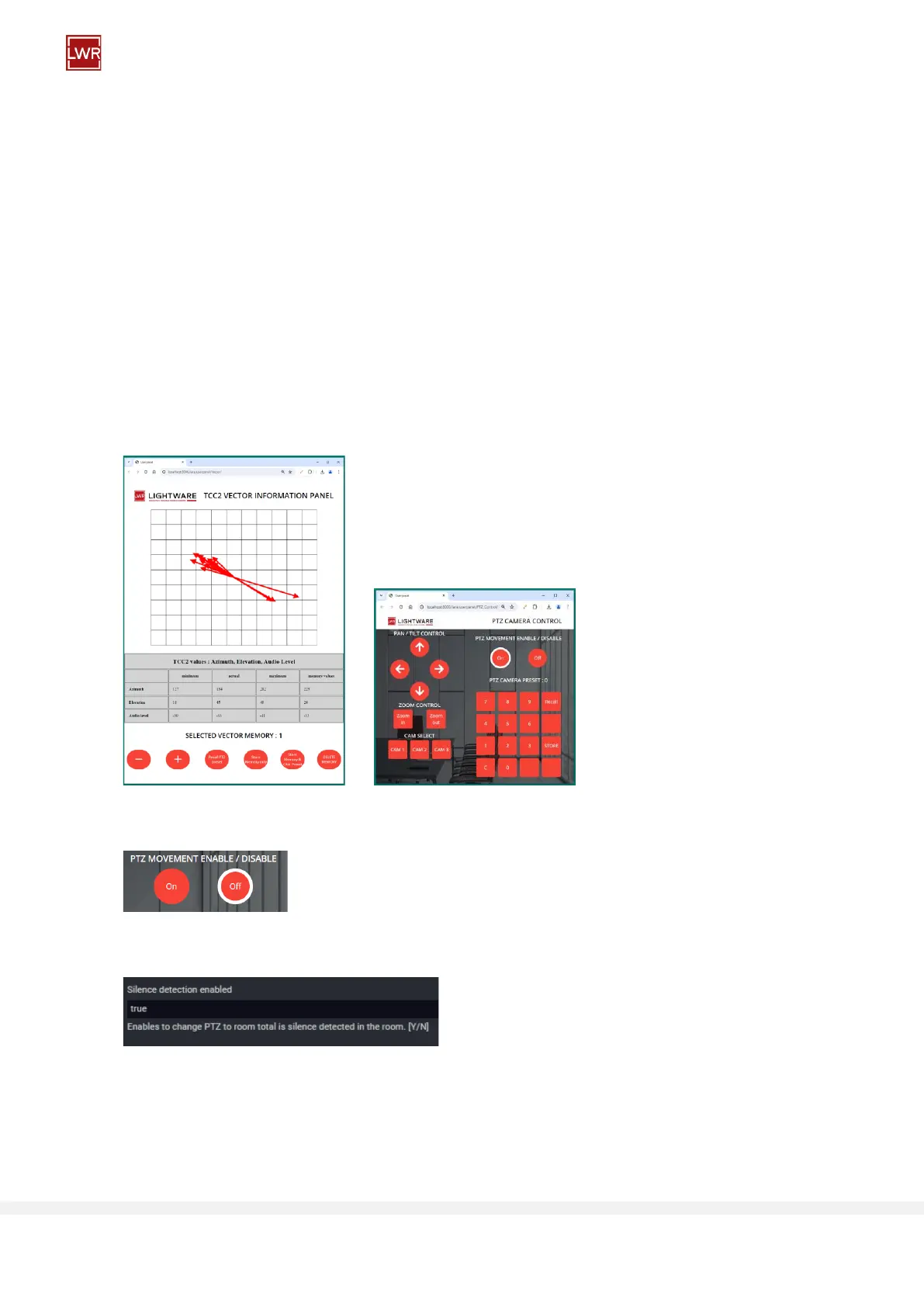Page 14
Voice Tracking with Sennheiser TCC2
4. Operation
4.1. Setting up Voice Tracking
4.1.1. Vector Memory settings
Vector memories can be stored/recalled/deleted with the Vector Panel.
Please be silent in the room during the setup period.
One way to set up the vectors is the following:
- take a tablet/laptop with the opened Vector Information and PTZ control panel:
/The tablet/laptop must be connected to the same LAN where the devices are connected. /
- Disable automatic PTZ camera movement on the PTZ panel.
- Disable silence detection in the TCC2 instance:
- Aim you PTZ camera to the place of the sound source with the help of PTZ panel's buttons. (e.g.: find yourself in
the camera’s monitor)
