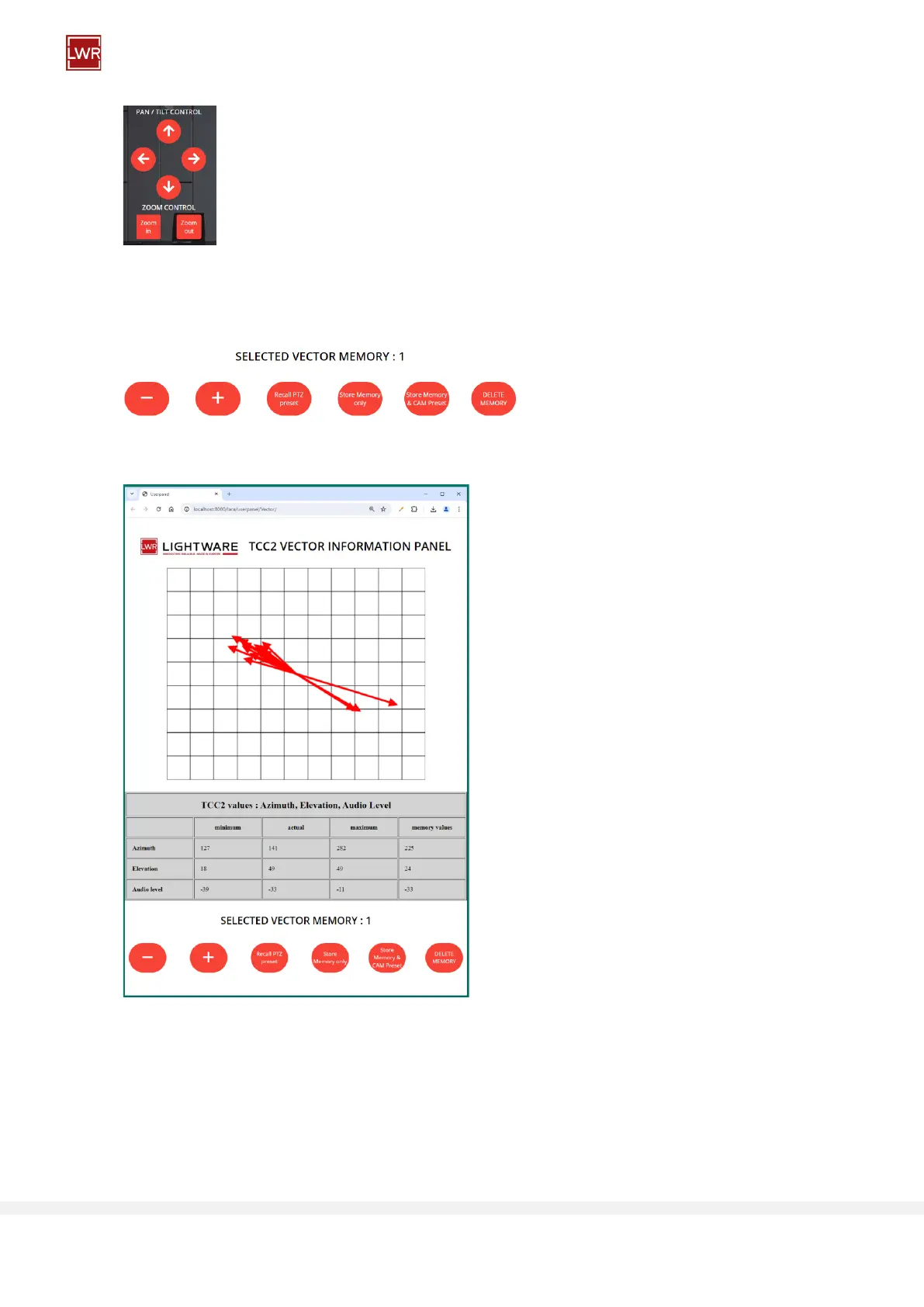Page 15
Voice Tracking with Sennheiser TCC2
- Clear the vector panel by refreshing the browser’s page.
- Select preset number on the Vector panel with button +/-
- Speak loudly until the vectors appear in the panel.
- If a sound source (the vector on the panel, your place in the room) and the camera image matches your requirements
in other words the vectors show the same direction then Press Store Memory only or Store Memory & CAM Preset.
This will store the vector or the vector and camera preset respectively to the selected memory slot and PTZ preset.
The location vector is stored in the UCX series matrix’s memory, the camera preset is saved in the camera’s memory.
