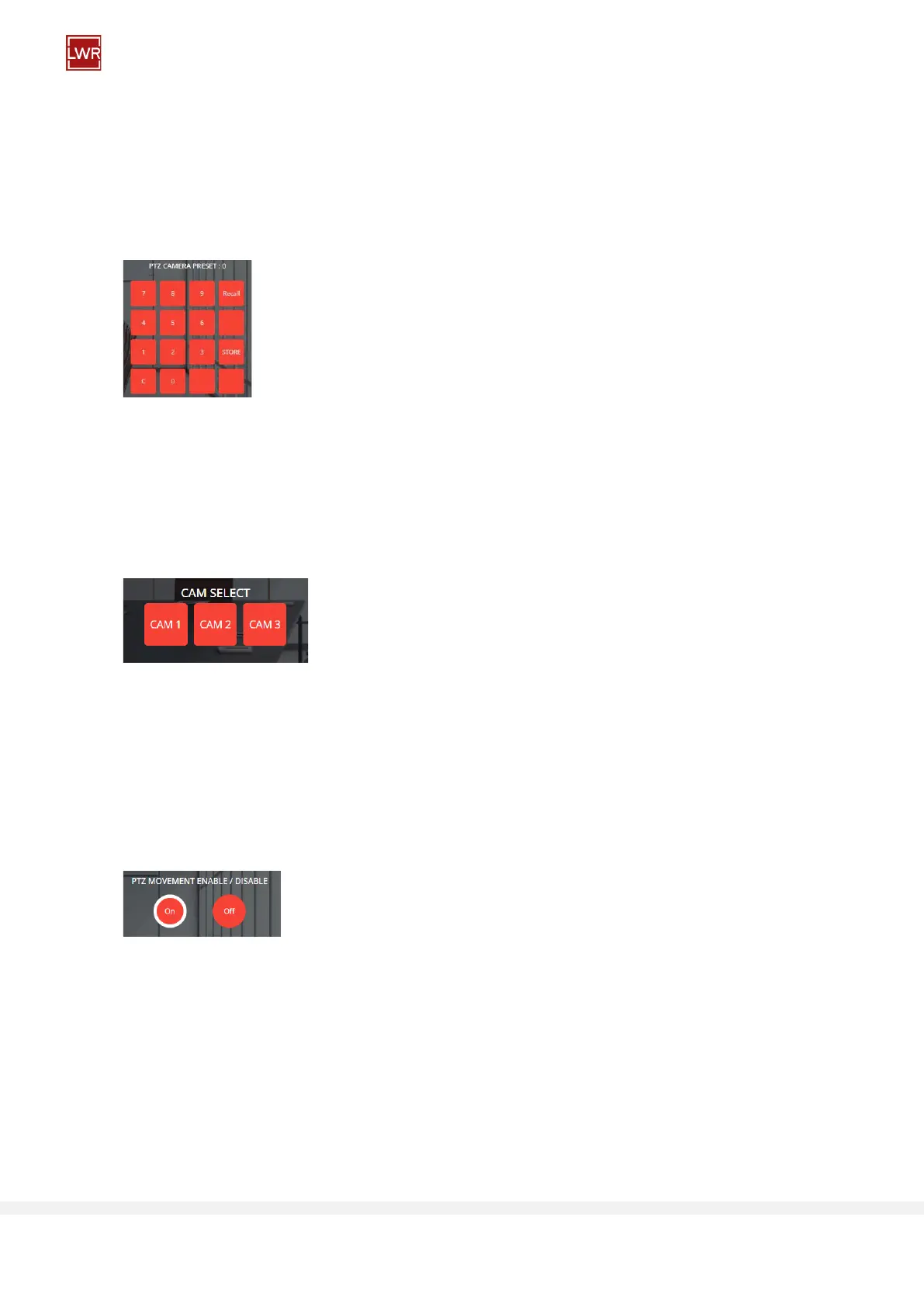Page 16
Voice Tracking with Sennheiser TCC2
4.1.2. PTZ Preset settings
Store a shot by entering a number e.g. “1”, and push STORE button. Check it by pressing “1” Recall.
Compose shots and make camera presets for all the places where speakers may be present during the usage of the
room.
Check the individual presets with the help of the numpad on the PTZ panel. The “Selected Vector Memory” number
and the PTZ preset numbers must be paired.
4.1.3. Video matrix manual control
It is possible to check the seamless switcher with the help of PTZ control panel. These buttons control the input matrix
of the switcher.
PTZ movement must be disabled in order to make these buttons operate.
4.1.4. Starting the operation
Enable the PTZ movement on the PTZ panel:
Check the individual presets with the help of numpad on the PTZ panel or with the Recall PTZ preset button of the
Vector Information Panel.
As a final test please take the places after one by one, talk loudly and observe the picture of the camera. If something
went wrong repeat the steps above. It is possible to correct any memory settings with storing it again until they will
be perfect.
