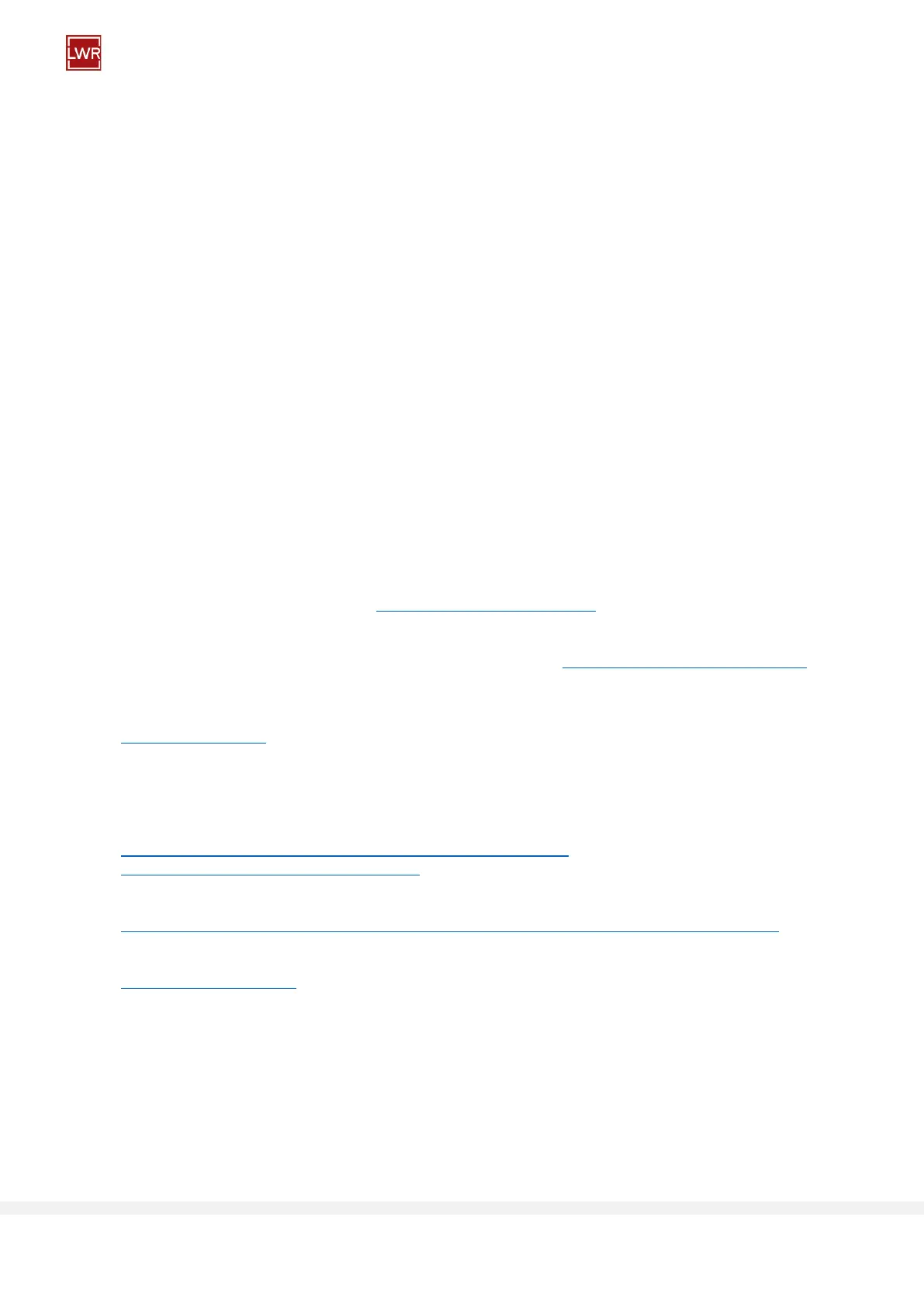Page 5
Voice Tracking with Sennheiser TCC2
3. Installation and Configuration
3.1. Installation
Minimum equipment requirement for the solution:
▪ Lightware UCX series Universal Matrix Switcher (FW: v2.9.0b6)
▪ Sennheiser TCC2 ceiling microphone array (FW: 1.8.0)
▪ PTZ camera controllable via VISCA protocol
▪ Camera for overview shot
▪ INOGENI CAM230 USB and HDMI multi-camera switcher (FW: 2.2)
▪ Ethernet network switch
▪ Cables
After the units are connected it is necessary to setup the Sennheiser TCC2 microphone’s audio properties. Tuning the
system may depend on the client’s needs, however Sennheiser recommends to threat the room to achieve higher
accuracy.
Before you start configuring Voice Tracking Solution, please setup the microphone.
Further information can be found here: https://en-us.sennheiser.com/tcc2
Please check the latest information on seamless video switcher here: https://inogeni.com/product/cam230/
Before uploading and configuring Voice Tracking Solution please download the latest Firmware from
https://lightware.com/. Upgrade your UCX series Universal Matrix Switcher and activate LARA.
For further information please refer to the user manuals:
https://lightware.com/pub/media/lightware/filedownloader/file/User-
Manual/Taurus_UCX_series_Users_Manual.pdf
https://lightware.com/pub/media/lightware/filedownloader/file/User-Manual/LARA_Users_Manual.pdf
https://lightware.com/lara/