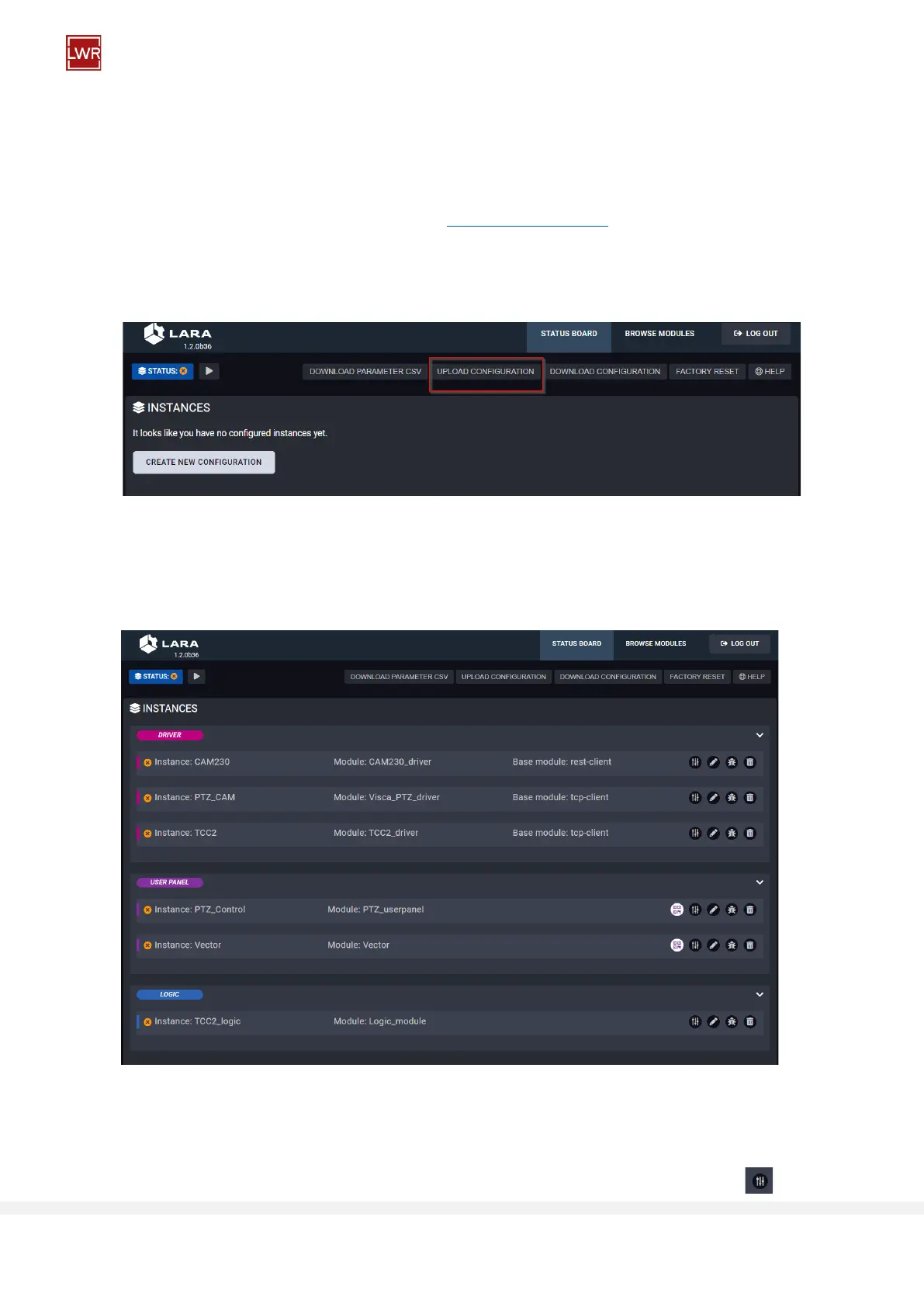Page 6
Voice Tracking with Sennheiser TCC2
3.2. Configuration
3.2.1. Starting LARA, Uploading Configuration
Start a new browser window and start LARA. e.g.: https://192.168.1.88/lara
The IP address is : UCX series matrix device IP.
Choose: UPLOAD CONFIGURATION
3.2.2. Status bar information
After uploading and starting the configuration the status board displays the actual state of the configuration:
After uploading the configuration, you may see orange X markings in every instance field. This means that LARA is
not running yet. Before running the configuration, the instance parameters must be set.
The parameter setting can be done with opening each instance’s parameter section with this icon:
