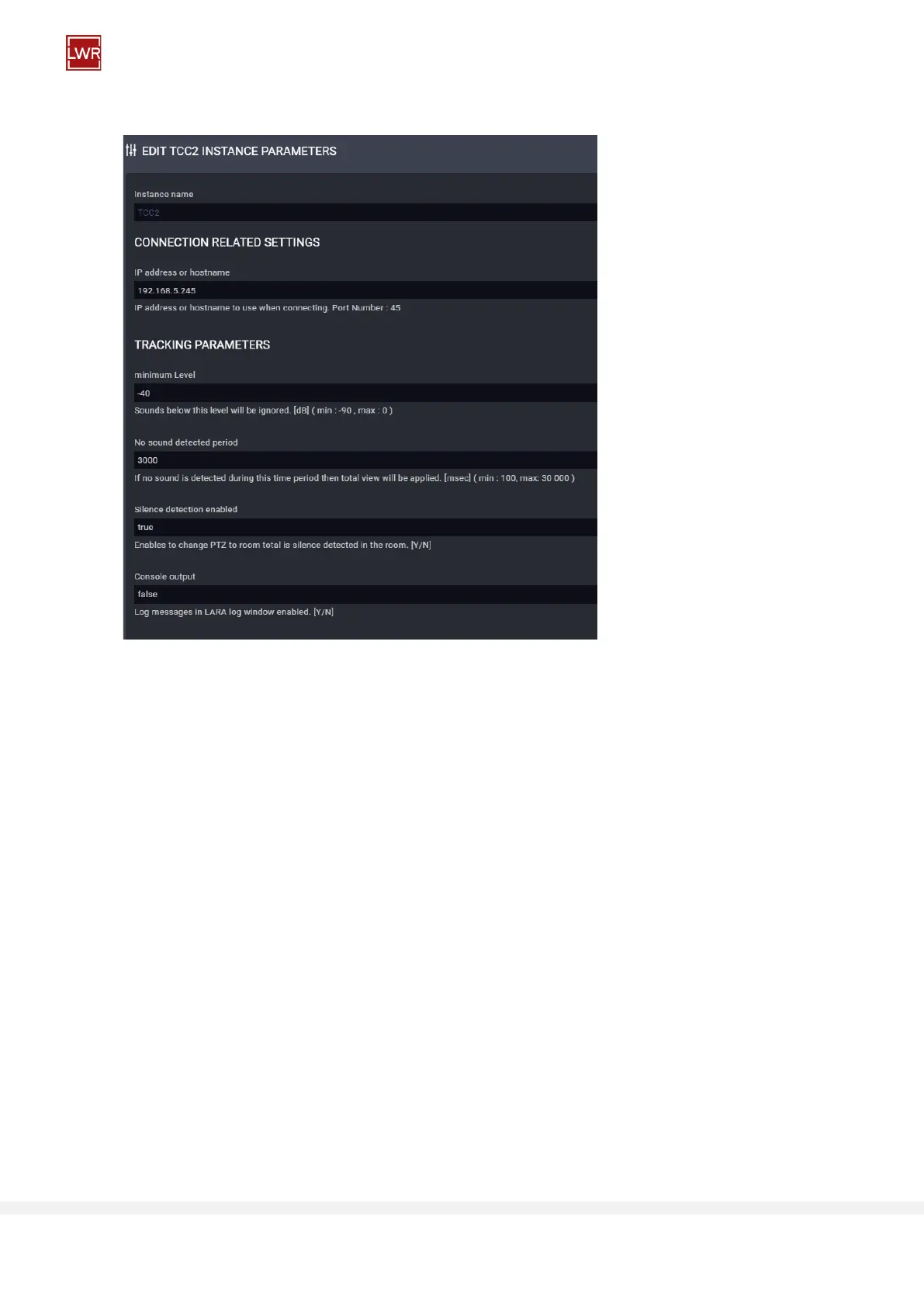Page 7
Voice Tracking with Sennheiser TCC2
3.2.3. Setting parameters of TCC2 instance:
First set the IP address of the TCC2 microphone.
TRACKING PARAMETER section:
Minimum level:
It is possible to determine the minimum sound pressure level to be considered. The vector, that contains lower sound
pressure level value than the threshold, will be ignored. Setting this parameter low, results in a more sensitive system,
to ignore room noise, set a higher threshold.
No sound detected period:
There is built-in silence detection. If there is no valid vector coming from the microphone until given time period e.g.:
10 sec, the system selects the fixed overview camera input of the seamless video switcher.
Silence detection enabled:
This enables the Silence Detection function, which activate room total shot in case of silence in the room.