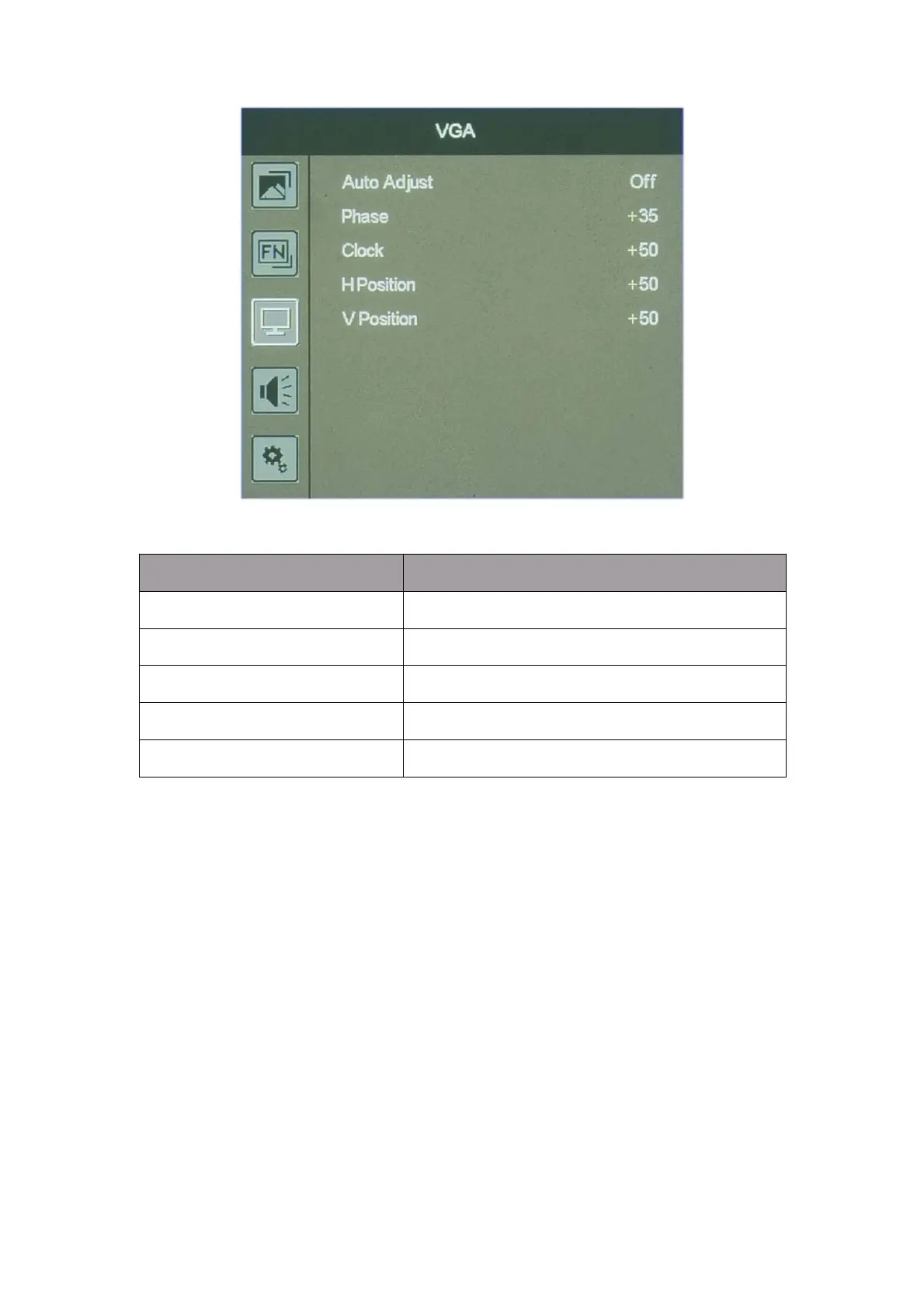9
2.2.3 VGA
Auto Adjust
Select [On], the monitor can automatically adjust the position of the image.
Select [Off], users can manually adjust the position of the image.
Phase
Adjust internal phase sequence difference. Adjustable range: 0‐100.
Clock
Adjust internal oscillation frequency when interference occurs. Adjust this item,
the image can be compressed or stretched left or right. Adjustable range: 0‐100.
H‐Position
Horizontally adjust the position of the image on the screen. Adjustable range:
0‐100.
V‐Position
ITEMS OPTION
Auto Adjust On / Off
Phase 0‐100
Clock 0‐100
H‐Position 0‐100
V‐Position 0‐100