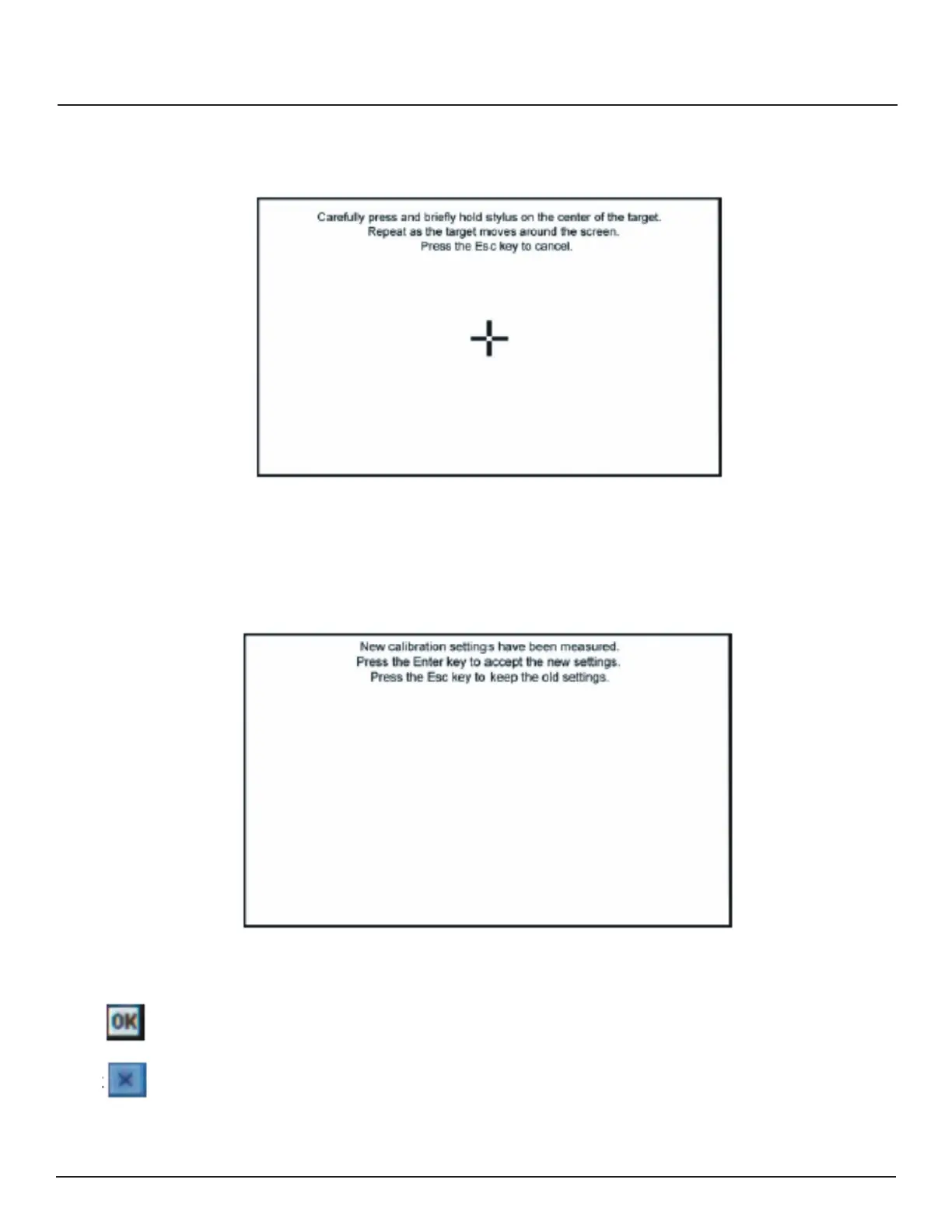Touch Screen PC
- 11 -
g) During calibration, hold on your finger or touch pen on the cross center of the screen until it moves to an-
other area on the screen.
Operational step: When the object is movable in screen, repeat this action. (there are 5 proof read points)
h) Arbitrarily click the screen after calibration. Return to “Stylus Properities”
i) Finish calibration;
Click accept new interpose, and exit to screen calibration.
Click reservation plain is interposed, and exit to screen calibration.
