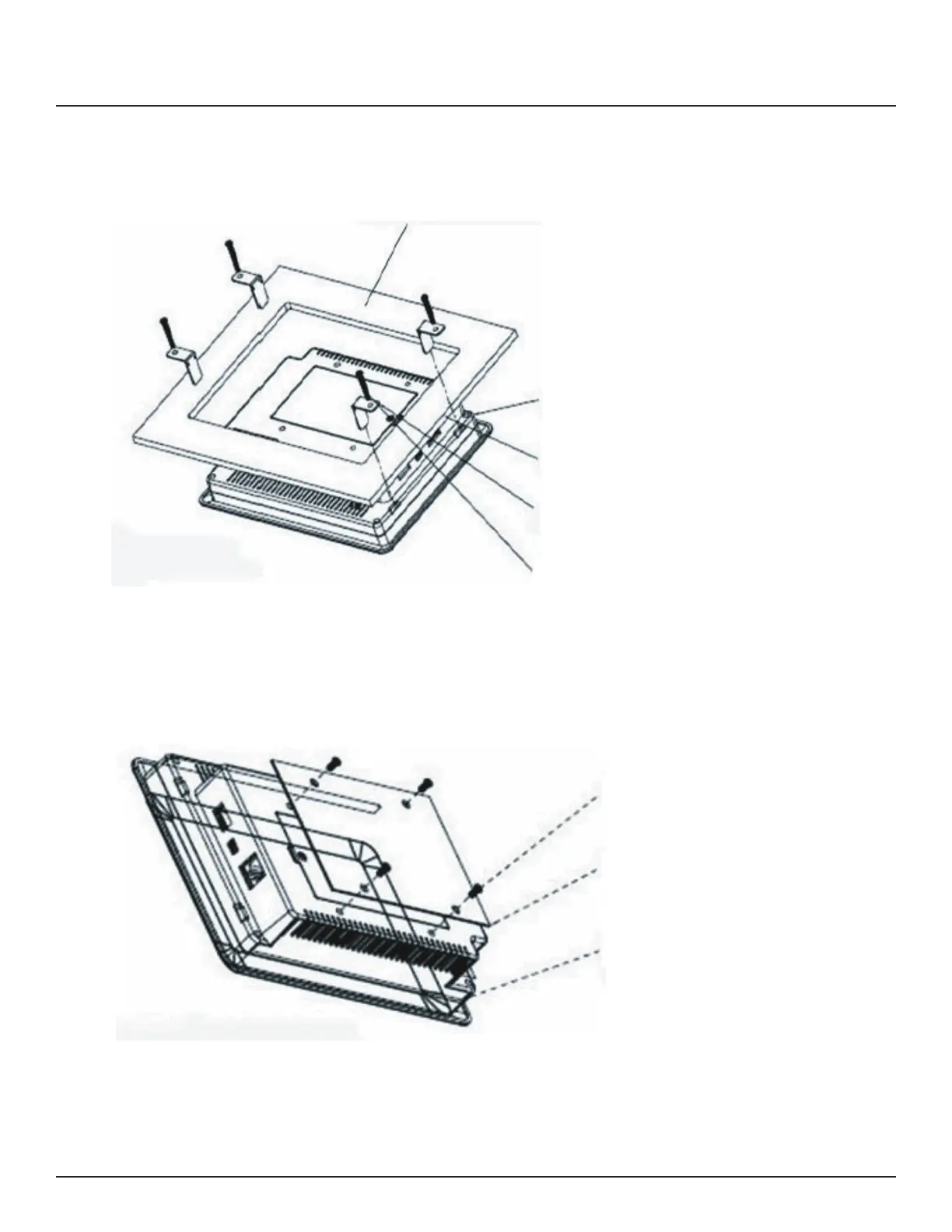Touch Screen PC
- 8 -
2.4 Whole Installation
Overview of opening for
installing placement
Whole device
Wall
Iron sheet
Screw (Semicircle 4*20)
About Mounting Process for GK-7000
1. Mounting the whole device into the wall. (ps: the thickness of wall should be within 15mm)
2. Insert the 4 iron sheets to the sockets at the back of device. (as the guiding lines of above chart)
3. Lock the 4 screws (semicircle 4*20) up to the holes of iron sheets until the end.
Screw (semicircle 04)
Iron sheet or Wall
Whole device
About VISA Mounting Process for GK-7000
Lock the 4 screws (semicircle 04) through the holes of iron sheet or wall up to the standard VISA sockets
at the back of device. (Ps: with the standard of thickness is 1mm for iron sheet or wall, the length of screw is
6mm; when the thickness of iron sheet or wall added by 1mm, as well as the length of screw accordingly, and
so forth)
