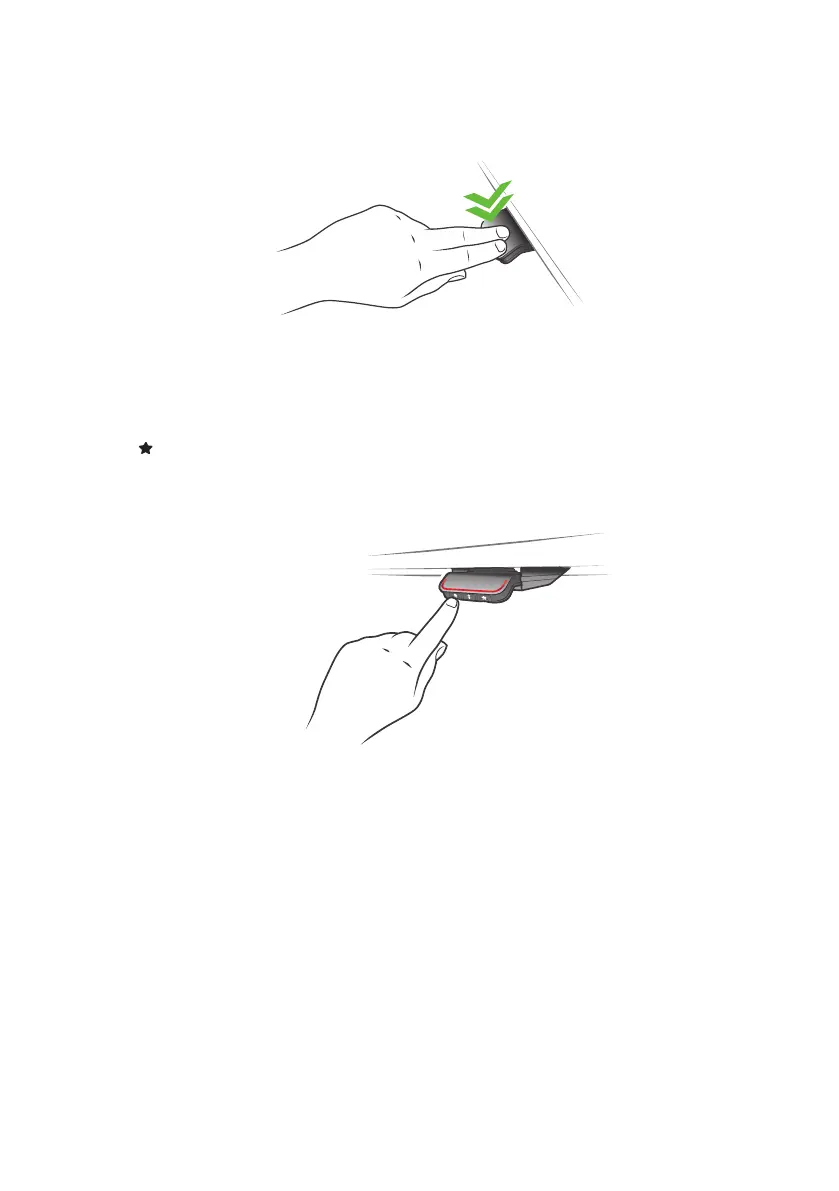Page 40 of 71
Automatic driving to favourite positions
(only possible for “Full version” with “Automatic drive” enabled in the Desk Control
TM
App)
1. Double-tap DPG1C to let desk adjust automatically to first position in direction of double-tap.
2. To stop driving of desk between two favourite positions, simply tap DPG1C once.
Erasing favourite positions
1. Press the button for eight seconds to erase all saved favourite positions.
After five seconds, the display shows a countdown, and the light strip flashes red when all the favourite
positions are erased.
Figure 37: Double-tap to automatically adjust the desk to a favourite position
Figure 38: Erase favourite positions