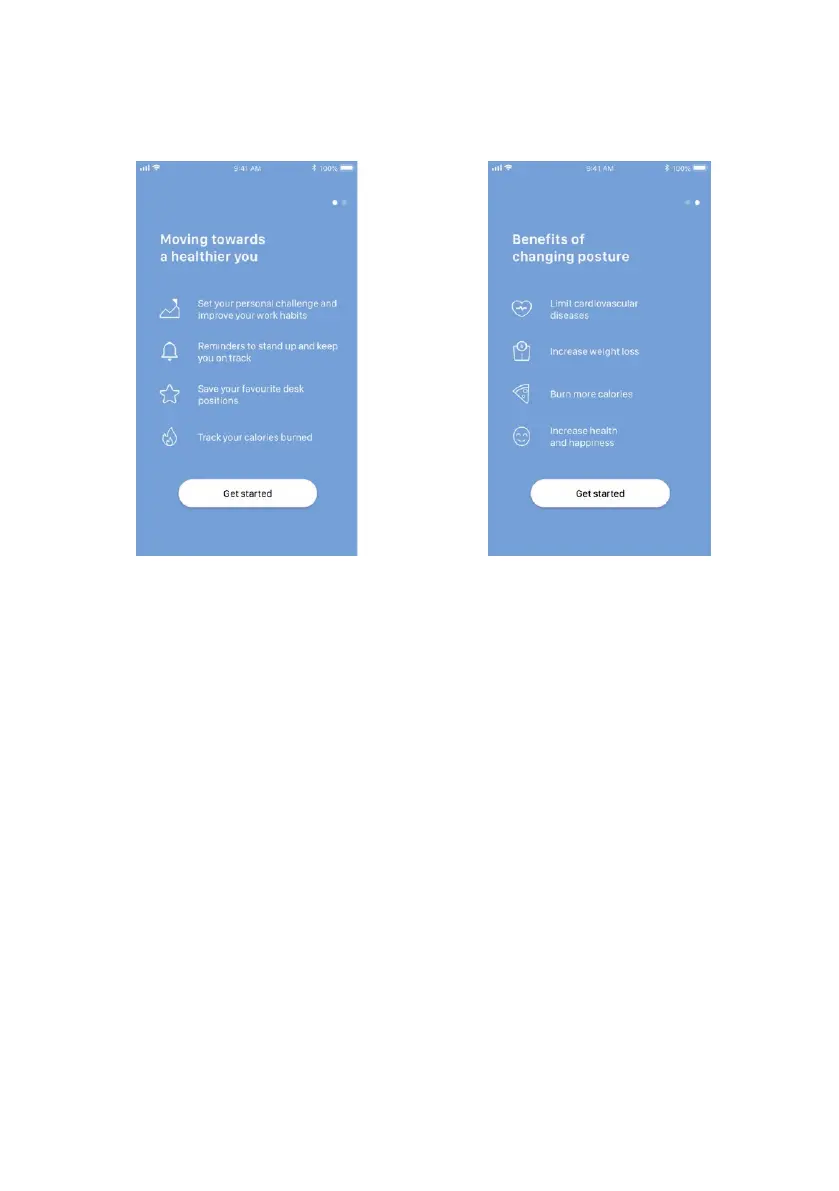Page 50 of 71
Getting started
When you open the app, a list of options available in the app is displayed. If you swipe to the left on your smart
device or click on the white dot with your mouse, a list of benefits of changing posture during the day displays.
Press/click “Get started” on either screen.
For Android only:
Enable GPS location to allow the app to scan for Bluetooth
®
devices. If not done, the app will not be able to
detect desks nearby in pairing mode and thus not work.