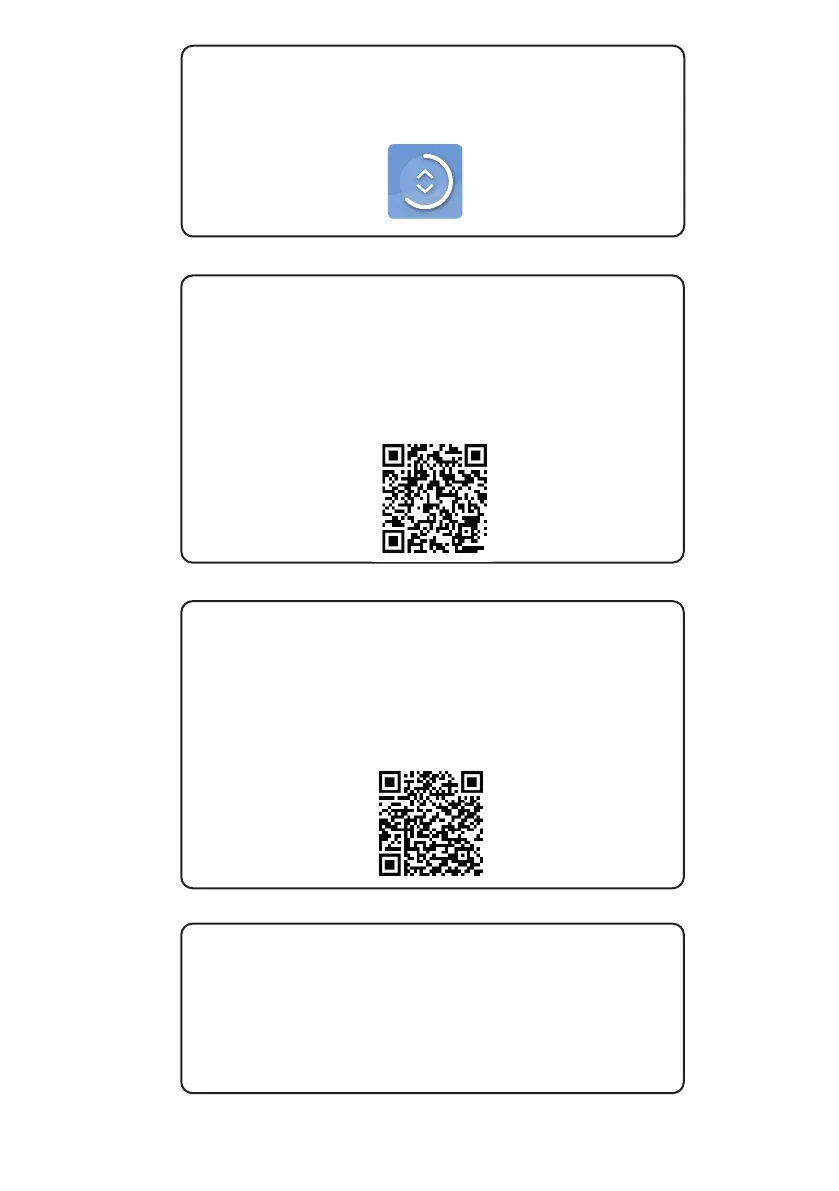Page 49 of 71
How to download the App for Android:
Step 1: Use your Android device to log into Google Play Store
Step 2: Type “Desk Control” in the search column
Step 3: Select the “Desk Control” app
Step 4: Click install to download the app to your device
You can also scan this QR code to reach the Google Play Store:
Downloading apps
The apps are called “Desk Control™” and they have the following app
logo in iTunes and Apple App store, Google Play store, and Microsoft Store:
How to download the App for iOS:
Step 1: Use your iPhone or iPad to log into Apple App store
Step 2: Type “Desk Control” in the search column
Step 3: Select the “Desk Control” app
Step 4: Click install to download the app to your device
You can also scan this QR code to reach the Apple App Store:
How to download the app for Windows:
Step 1: Click on the Windows icon on your computer and go
to Microsoft Store
Step 2: Type “Desk Control” in the search field
Step 3: Select the “Desk Control” app
Step 4: Click “Get” to download the app to your computer