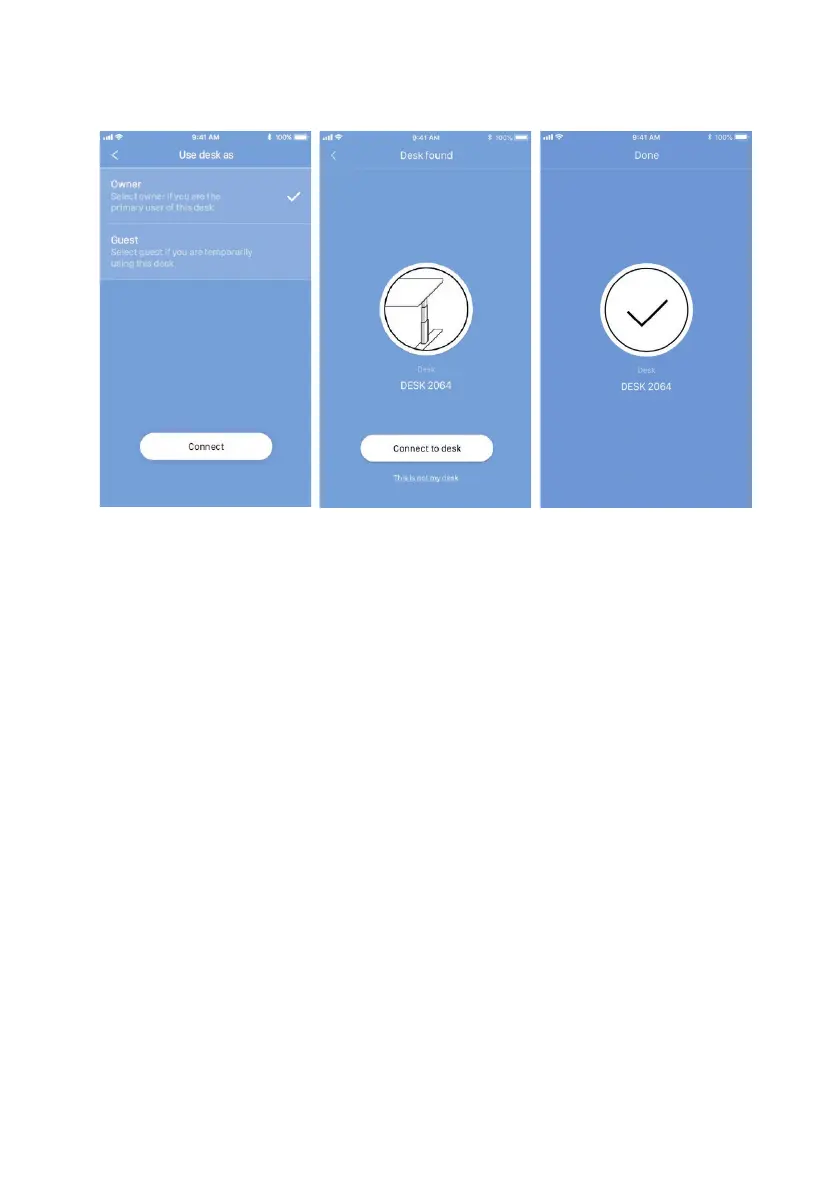Page 52 of 71
Before the app is connected to the desk selected, you must select whether this is your primary desk (select
“Owner”) or if you use this desk temporarily (select “Guest”). Press/click “Connect” to connect the app to the
desk.
You can connect to several desks, either as “Owner” or as “Guest”.
• If you connect as “Owner”, your reminder and favourite settings are stored in the DPG on the desk and
your app will automatically connect to this desk when you arrive at it and track the statistic stand data
throughout the day.
If you use the Bluetooth
®
adapter, your reminder and favourite settings are stored in the control box/dongle.
• If you connect as “Guest”, your reminder and favourite settings are stored on your smart device/computer
and when you connect to a desk, these settings will reflect in the DPG. You need to pair the app on your
smart device/computer with the desk every morning. When the app has been disconnected from the desk for
two hours, the DPG will go back to the settings it had before you connected, however, the rest of the day the
app will automatically connect to this desk and send standing notification and keep track of stand data.