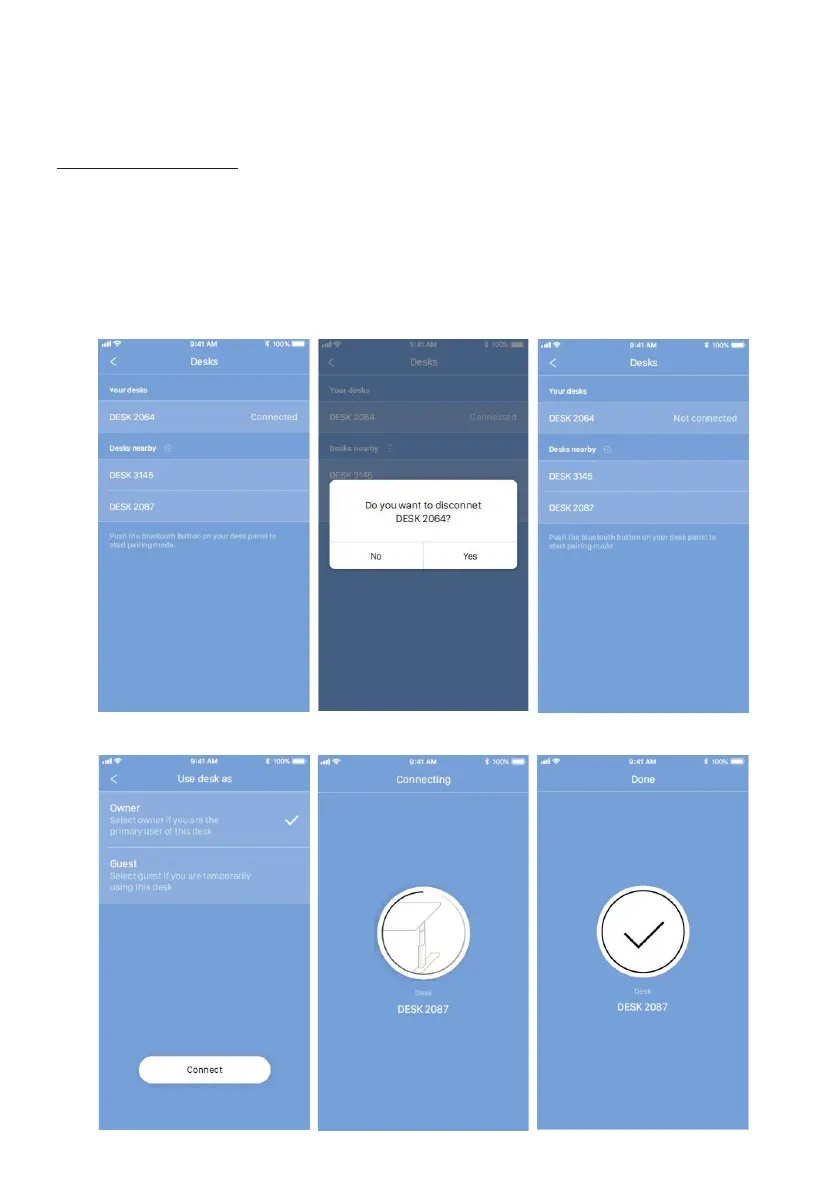Page 60 of 71
Desk settings
In the “Desk settings” section you can change your favourite positions, change the desk name, connect to
another desk, set the actual desk height, enable/disable “Automatic drive”, and switch between “Owner” and
“Guest”.
Connecting to another desk
Steps 1 and 2 are only to be performed if the app is already connected to a desk.
1. Press/click on the connected desk to disconnect.
2. Confirm that you want to disconnect.
3. Press/click on a new desk to connect.
4. Choose between “Owner” and “Guest”.
5. Wait until the app is connected to the desk.