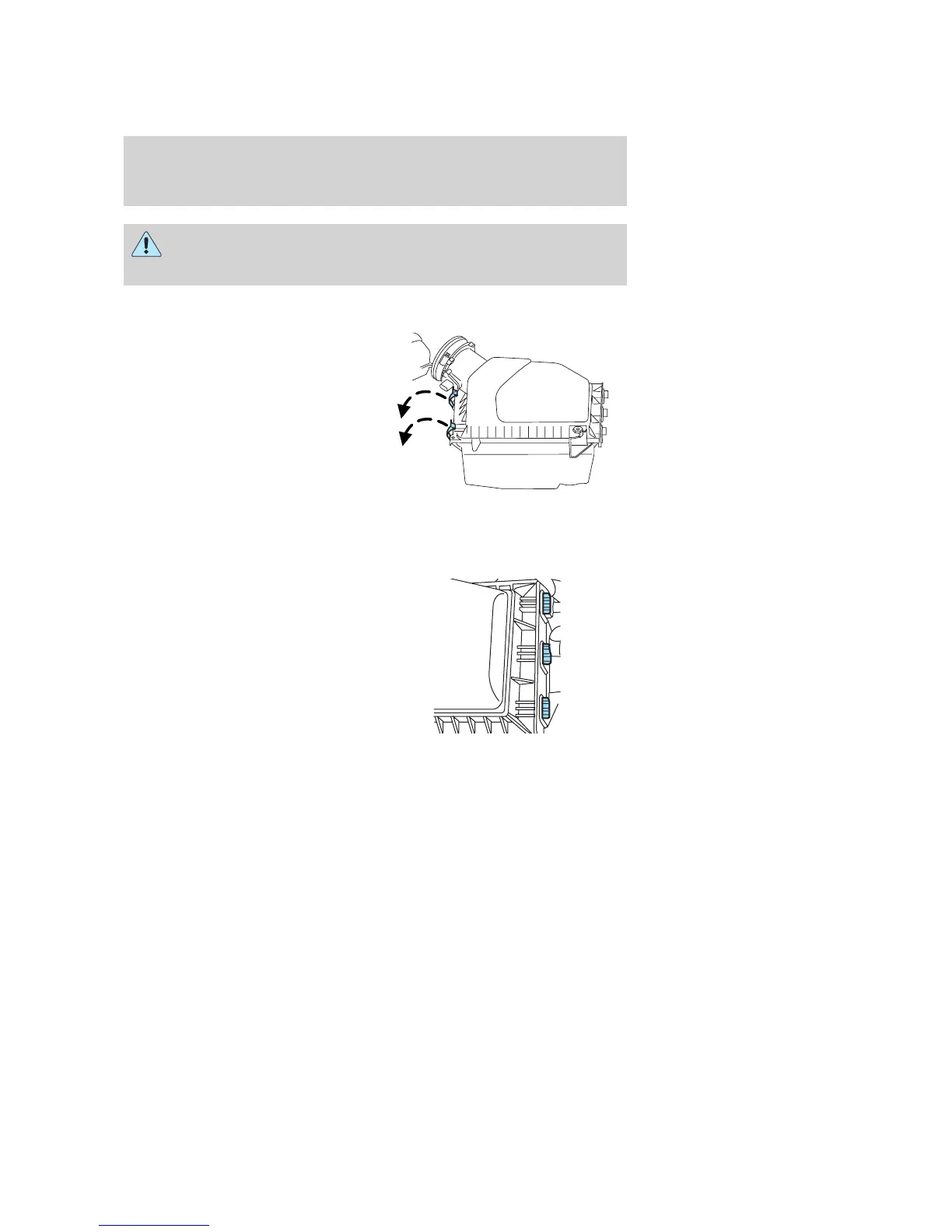To reduce the risk of vehicle damage and/or personal burn
injuries do not start your engine with the air cleaner removed
and do not remove it while the engine is running.
Changing the air filter element
1. Release the clamps that secure
the air filter housing cover.
2. Carefully separate the two halves
of the air filter housing.
3. Remove the air filter element
from the air filter housing.
4. Wipe the air filter housing and
cover clean to remove any dirt or
debris and to ensure good sealing.
5. Install a new air filter element. Be
careful not to crimp the filter element edges between the air filter
housing and cover. This could cause filter damage and allow unfiltered
air to enter the engine if not properly seated.
6. Replace the air filter housing
cover and secure the clamps. Be
sure that the air cleaner cover tabs
are engaged into the slots of the air
cleaner housing.
Note: Failure to use the correct air filter element may result in severe
engine damage. The customer warranty may be void for any damage to
the engine if the correct air filter element is not used.
2008 MKX (mkx)
Owners Guide (post-2002-fmt)
USA (fus)
Maintenance and Specifications
309
