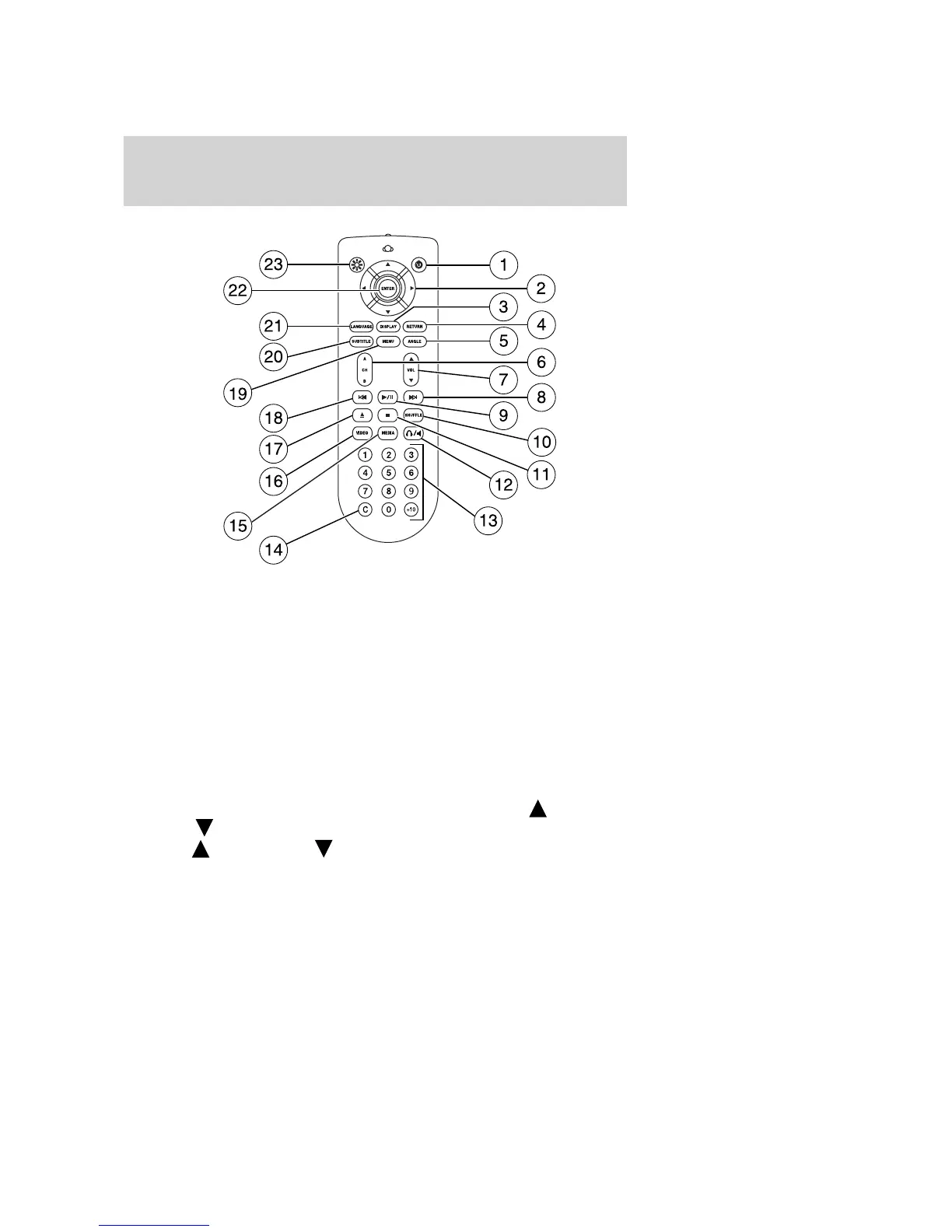1. Power control: Press to turn the FES (Family Entertainment
System) ON/OFF.
2. Cursor controls: Use in various active menus to advance the cursor
up/down/left/right. When not in a Menu, the left and right cursor controls
decrease and increase the display brightness.
3. DISPLAY: Press to access the on-screen display of the FES functions
and adjustments.
4. RETURN: Press to return to the previous menu screen.
5. ANGLE (DVD dependent):
Press to select the angle to view the scene.
6. Channel A/B:
Press to select either A or B headphones and then use
the MEDIA control to select the desired playing media for the headphones.
7. VOL (Volume): When in Single Play, press to increase ( )or
decrease (
) the volume over all speakers. When in Dual Play, press to
increase ( ) or decrease ( ) the volume for the wired headphones.
(Wireless headphone volume is controlled with the rotary dial on the
right ear piece.)
2008 MKX (mkx)
Owners Guide (post-2002-fmt)
USA (fus)
Entertainment Systems
39
