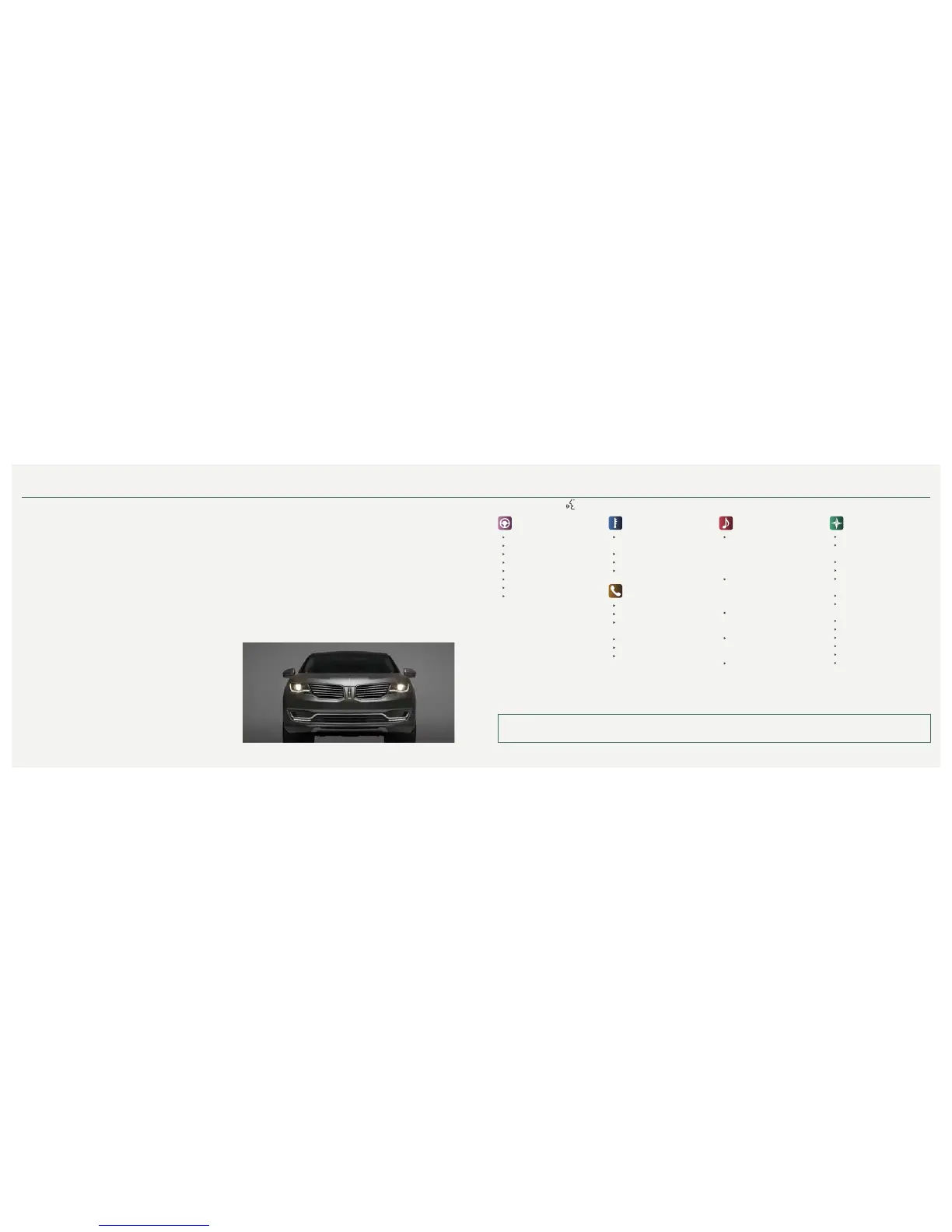18
*if equipped
19
As you approach or leave your vehicle, key areas of your vehicle automatically
adjust, including the following personalization features.
Welcome Lighting
Lights select exterior lighting as you approach your vehicle. You can switch
this feature on and o in your information display. See the Information Display
chapter in your Owner’s Manual for details.
Auto-folding Exterior Mirrors*
Automatically folds the exterior mirrors toward the glass when you place the
transmission into park (P). When you place the transmission into drive (D), the
mirrors fold back out automatically. Mirrors also fold when you push the power
door lock control.
Interior Lighting
Illuminates select interior lighting and ambient lighting including the push button
start as you enter your vehicle. Once you start your vehicle, the information
display and the touchscreen also light.
Easy Entry
Automatically recalls your seat and power tilt and telescoping steering wheel
positions when you push the keyless start ignition button.
Easy Exit
Moves the driver seat rearward up to 2 inches (5 centimeters) and deates the
seat’s side bolsters. Additionally, the power tilt and telescoping steering wheel
moves to the full up position when the transmission is in park (P) and you switch
o the keyless start ignition. The driver seat and steering column return to their
previous positions, and the side bolsters re-inate to their previous size when you
push the keyless start ignition button.
MyLincoln Mobile
TM
*
This smartphone-compatible app combines vehicle service,
client support and driver convenience features. For more details,
visit support.lincoln.com/mylincolnmobile.
*if equipped
Basic Commands
What can I say?
List of commands
Main menu
Previous
Next
Go back
Exit
Help
Climate
Climate control list
of commands
Climate <On/O>
Climate my temperature
Climate auto temperature
Phone
Phone list of commands
Dial
Call <name> on cell/
at home/at work
Call voicemail
Do not disturb <On/O>
Listen to text messages
(phone-dependent feature)
Entertainment
Audio list of commands:
You can also get detailed lists
of commands for radio, USB,
Bluetooth® audio, SiriusXM* and
SD card*
Radio
• <On/O>
• FM <87.9-107.9>
• FM preset <#>
CD
• Play track <1-512>
• Shue <On/O>
USB
• Play song <name>
• Play album <name>
SiriusXM
• <Channel name>
• Preset <#>
Navigation*
Navigation list of commands
Destination street address <num-
ber, name, city>
Destination home
Voice guidance <On/O>
Navigation voice volume
<increase/decrease>
Repeat instruction
Show <map/north-up/
heading-up/3-D>
Travel Link list of commands
Trac
Weather
Movie listings
Fuel prices
Sports <headlines/
scores/schedule>
Commonly Used Voice Commands SYNC.® Say the Word.
Press the voice button on your steering wheel and then say:
Some services may not be available in your area. For additional support, refer to your Owner’s Manual, visit the website or call the toll-free number. U.S. customers:
Visit SyncMyRide.com or call 1-800-392-3673 (select Option 1 or 2 for language, then press 3). Canadian customers: Visit SyncMyRide.ca or call 1-800-565-3673
(select Option 1 or 2 for language, then press 3).
Lincoln Experiences
