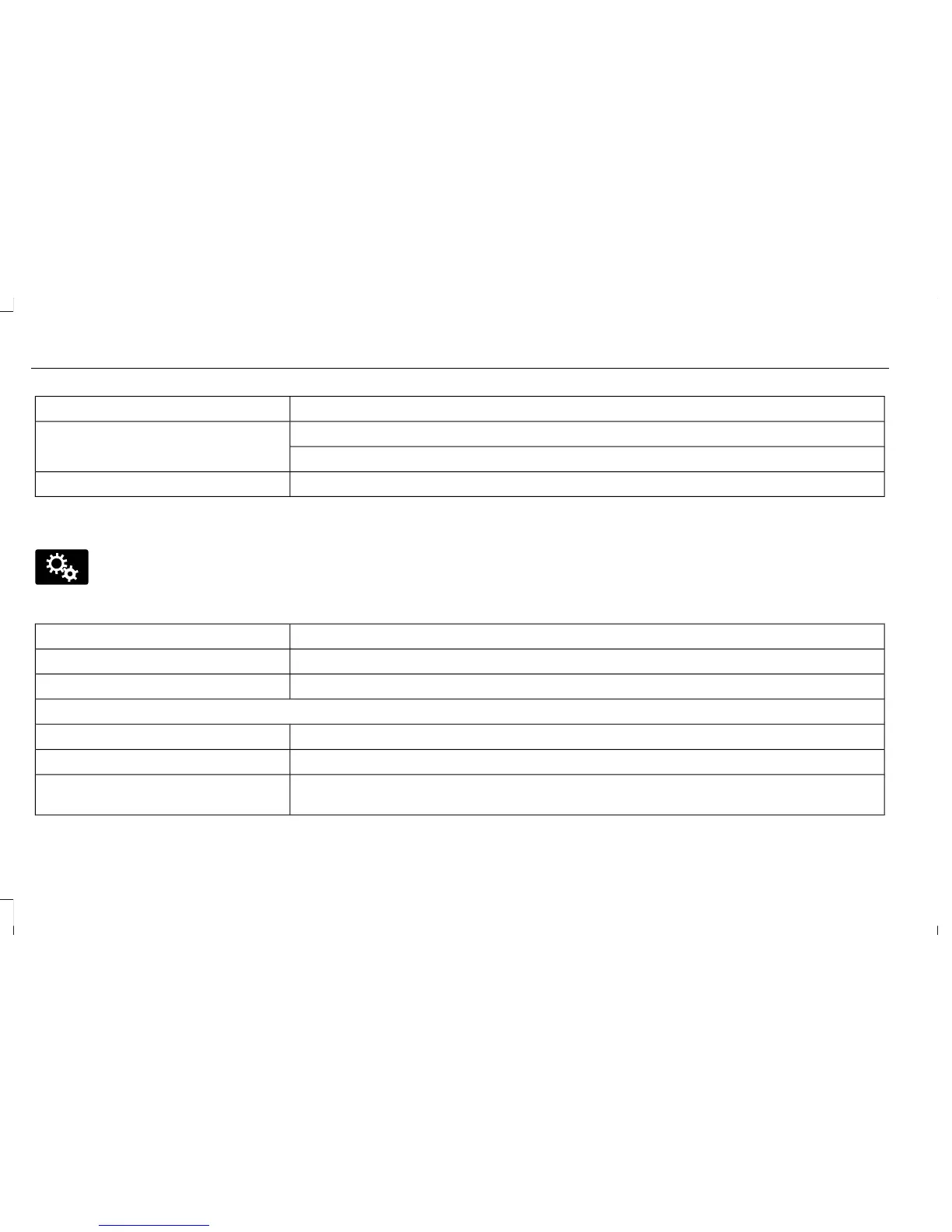Action and DescriptionMenu Item
Have the system display where there may be reduced visibility.
Have the system turn on your radio for traffic announcements.
Enter specific areas that would like to avoid on planned navigation routes.Avoid Areas
Phone
To make adjustments using the touchscreen, select:
Action and DescriptionMenu Item
Press the settings icon.Settings
Phone
Then select from the following:
Connect, disconnect, add or delete a device, as well as save it as a favorite.Bluetooth Devices
Turn Bluetooth on and off.Bluetooth
Have all calls go directly to your voice mail and not ring inside your vehicle. With this feature
turned on, text message notifications are also suppressed and do not ring inside your vehicle.
Do Not Disturb
416
MKX (CD9) Canada/United States of America, enUSA, ASO/OGC Review
MyLincoln Touch™
